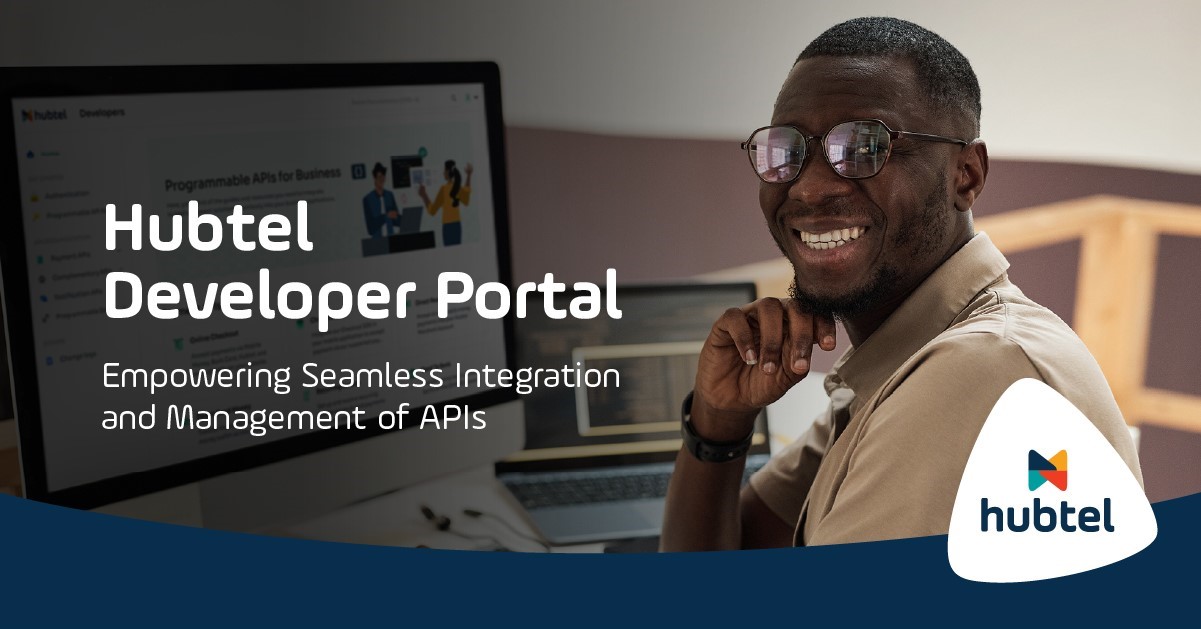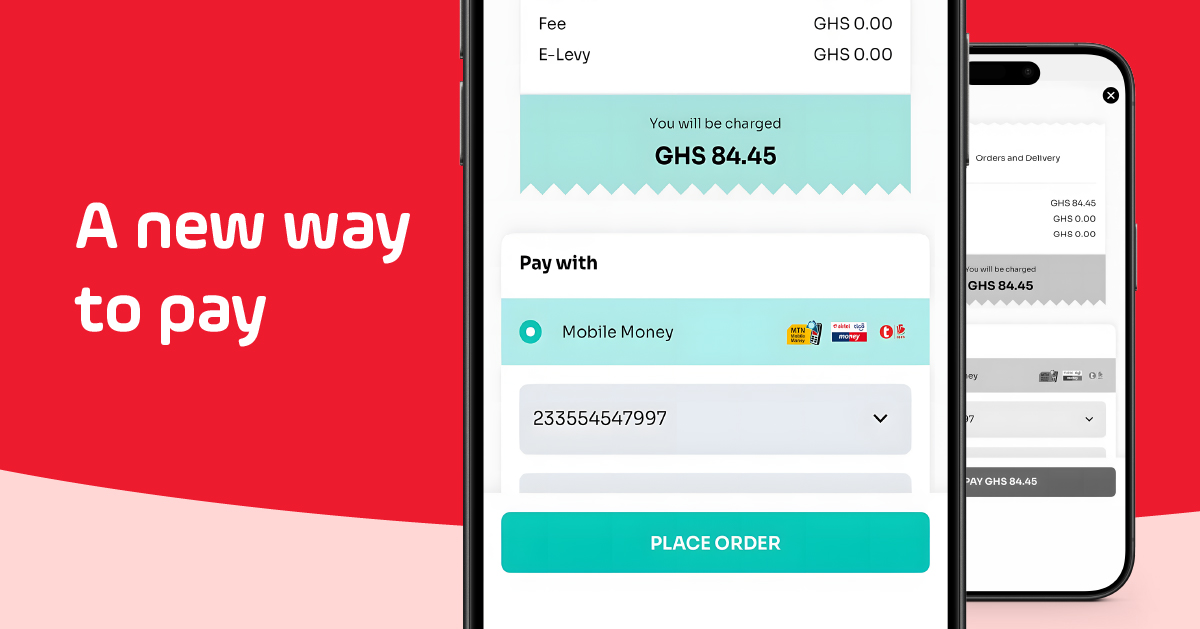- Where can I find my money?
Your money can be found in your Hubtel prepaid account; at the top righthand side of your dashboard.
- How can I buy bundles?
Bundles no longer exist with the Direct SMS Gateway Messaging service. The cost of your SMS campaigns will now be paid from your Hubtel prepaid account.
- Why has Hubtel changed from bundles?
The Direct SMS Gateway Messaging service does not support bundles and there’s no expiration of bundles.
- What happens to my existing bundles and credits?
Your existing SMS bundles and credits have been converted to money and credited into your prepaid account at an exchange rate of GHS 0.03.
- Is the new rate of each message GHS 0.02?
No. The rate of SMS depends on the gateway selected. You can change gateways anytime you want.
- Where can I see my messages in real time?
You can view your messages sent from the portal at https://bo.hubtel.com/newmessaging/reports and messages sent through the API at https://bo.hubtel.com/newmessaging/api-sms
- Why am I the one choosing my own gateway?
Choosing your own gateway gives you control over the costs of your SMS campaigns. You also get to pause and play or change gateways as you prefer.
- Why do I have to separate my local messages from my international ones?
The charges for local and international messages are different. Also, not all gateways support a file upload of both international and local contacts.
- Will I be charged the same rate for both my international and local SMS campaigns?
The charges for local and international messages are different, also not all gateways support a file upload of both international and local contacts.
- How do I create or top up my API keys on the new messaging service?
For you to create, top up your API keys:
i. Go to “Manage Messaging” under “Messaging“.
ii. Click the “Create New API Keys” button to create and top up your new API keys.
iii. You may also top up existing API keys by clicking on the three green dots on any of your keys, and then selecting “Add Funds”.
- Has the previous endpoint been deprecated?
No. The same endpoint works.
- Can I still download my campaign reports?
Yes. You can download your reports in the existing Excel format from now till 30th June 2022. Starting July 1st, 2022, downloadable reports will no longer be an Excel sheet of numbers for the various campaign statuses.
SMS campaign reports will also now be a summary of all campaigns in PDF format within a selected period.
- How do I access my previous SMS campaign reports?
You may access your previous SMS reports on https://bo.hubtel.com/newmessaging/messaging-reports from now till 30th June 2022, after which your reports’ format in Excel will no longer exist.
- Why aren’t my API messages going through?
Kindly check your Programmable SMS balance to ensure that you have funds on https://bo.hubtel.com/newmessaging/programmablesms and top up if your balance is zero.
Please report any concern that persists to [email protected]
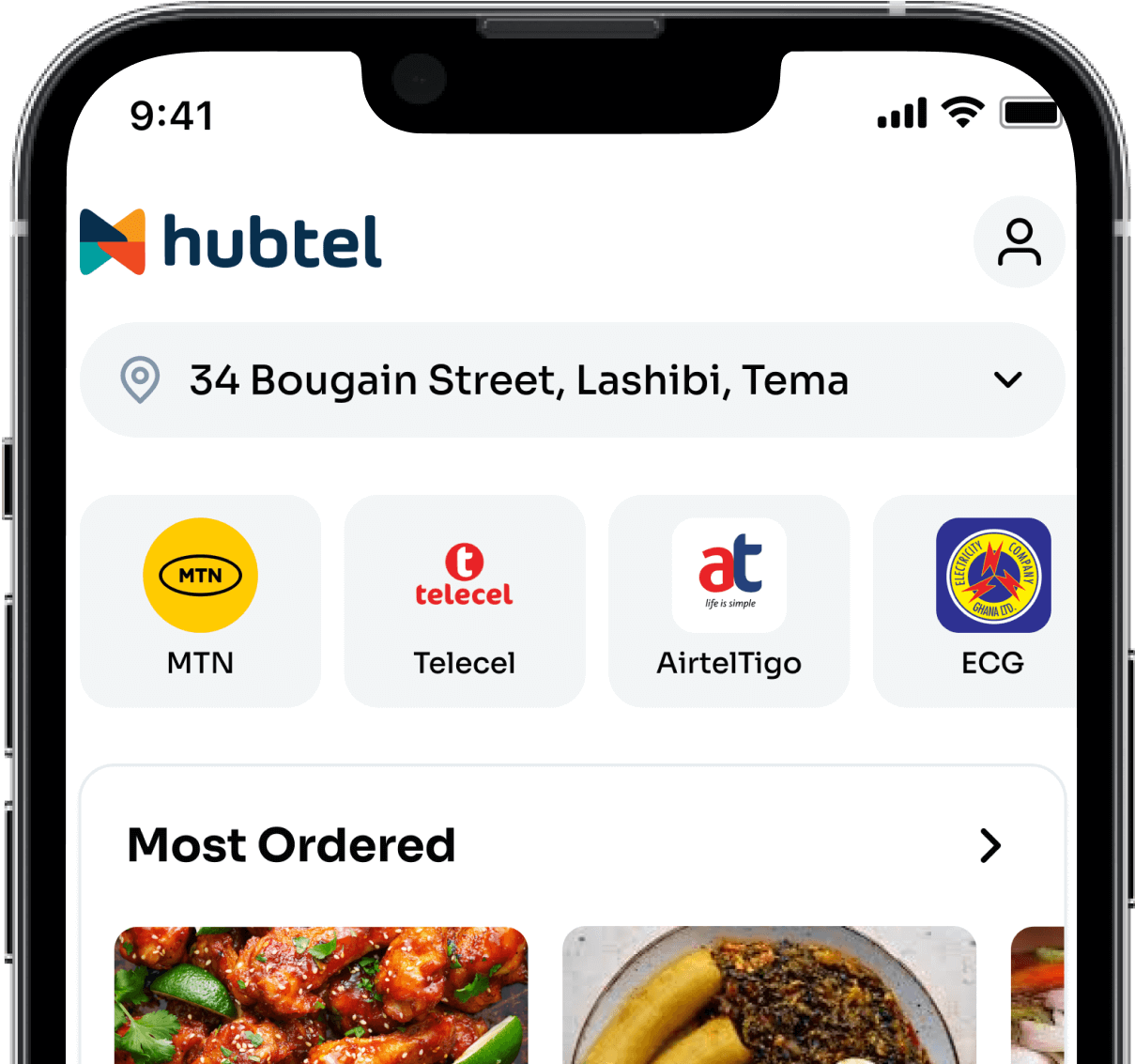
Related
Hubtel Completes Biggest Upgrades to Developer Portal
July 24, 2024| 3 minutes read
Gen Z vs Millennials: What are they ordering?
June 24, 2024| 2 minutes read
May 9, 2024| 2 minutes read