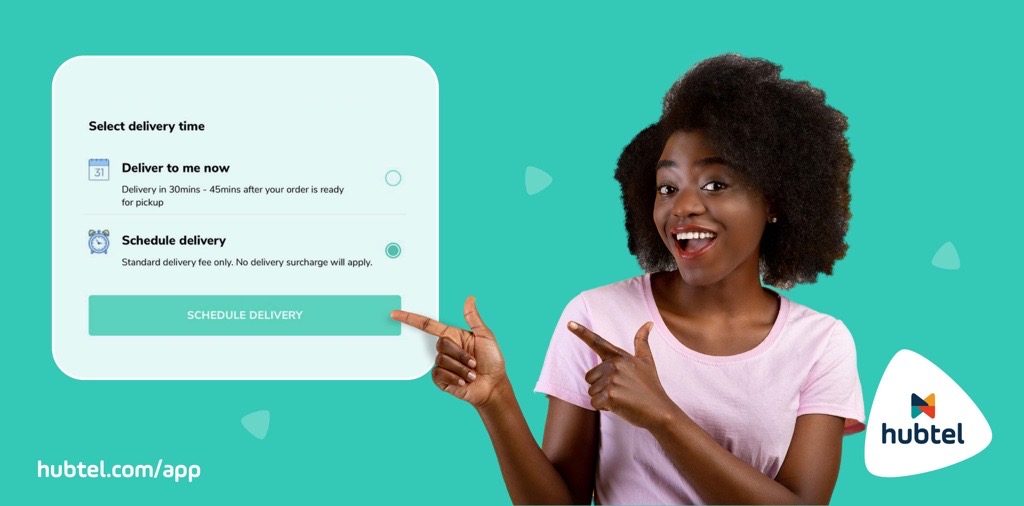
You may already be familiar with our scheduled orders option, which allows you to order your meals and groceries in advance for delivery at a specific time. But if you aren’t, then keep reading.
Scheduled orders make it easy for you to plan for your day.
Are you anticipating a busy workday with no time to go out for lunch? Do you have a packed weekend without much time to order in real time? Are you planning to have friends over for a movie night and want snacks delivered right when you need them? Or perhaps you’re hosting family and want to enjoy quality time with them without any distractions? Then scheduled orders can provide peace of mind and free up time for your other commitments.
Scheduling an order is easy!
Here’s how you can schedule your meals:
- Open the Hubtel app.
- Tap on ‘Food’ and select from your preferred restaurant.
- Add to your order and confirm.
- Tap on ‘Deliver to me at a later time’ and choose your delivery day and time.
Here’s how you can schedule your everyday essentials:
- Open the Hubtel app.
- Tap on ‘Everyday Essentials’ and select the items you want to be delivered.
- Add to your order and confirm.
- Tap on ‘Deliver to me at a later time’ and choose your delivery day and time.
So, if you know you’ll have a busy day, schedule your order in advance and leave the rest to us.
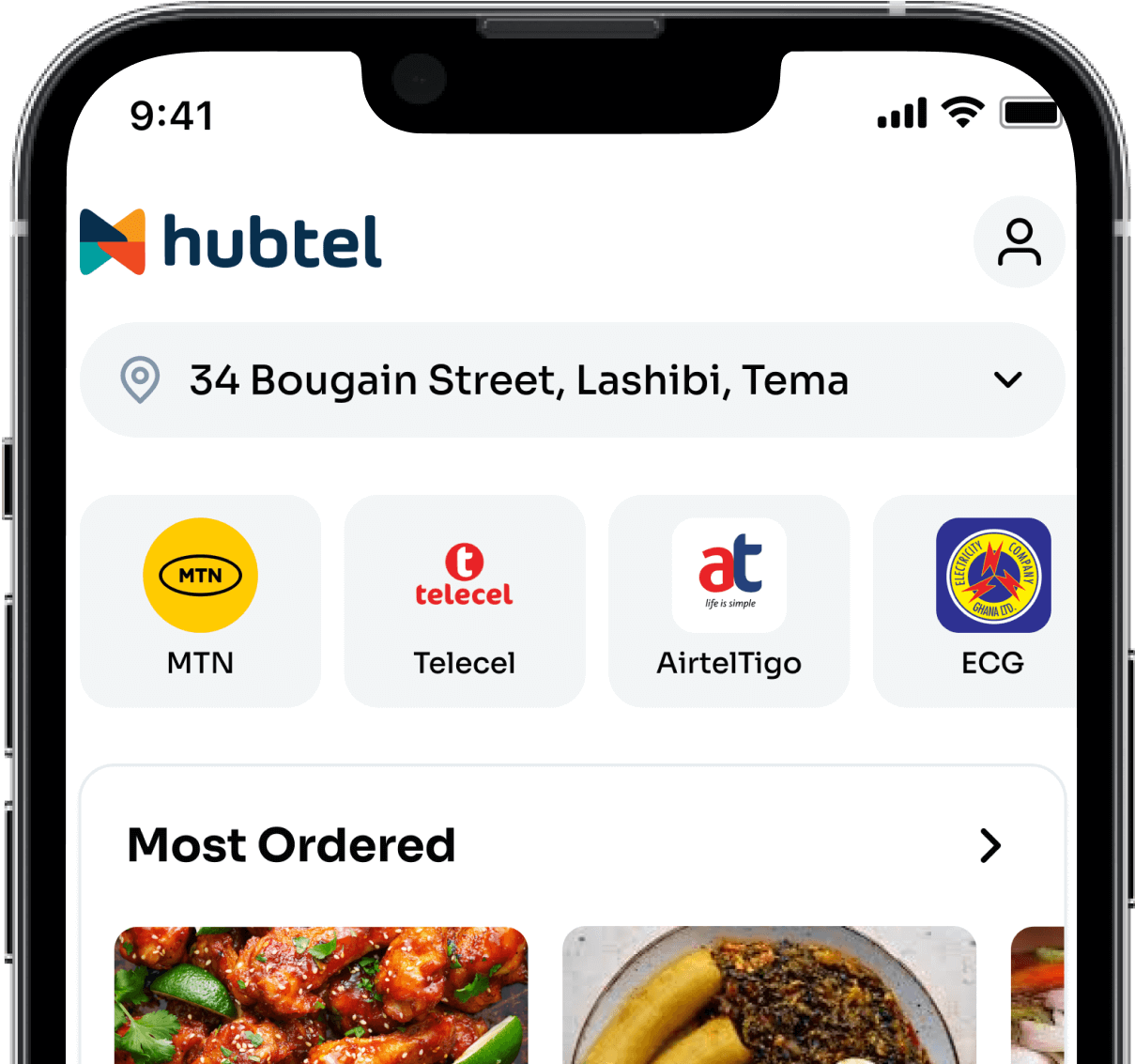
Related
Gen Z vs Millennials: What are they ordering?
June 24, 2024| 2 minutes read
FAQs – Direct SMS Gateway Messaging Service
May 9, 2022| 3 minutes read
September 20, 2020| 4 minutes read







