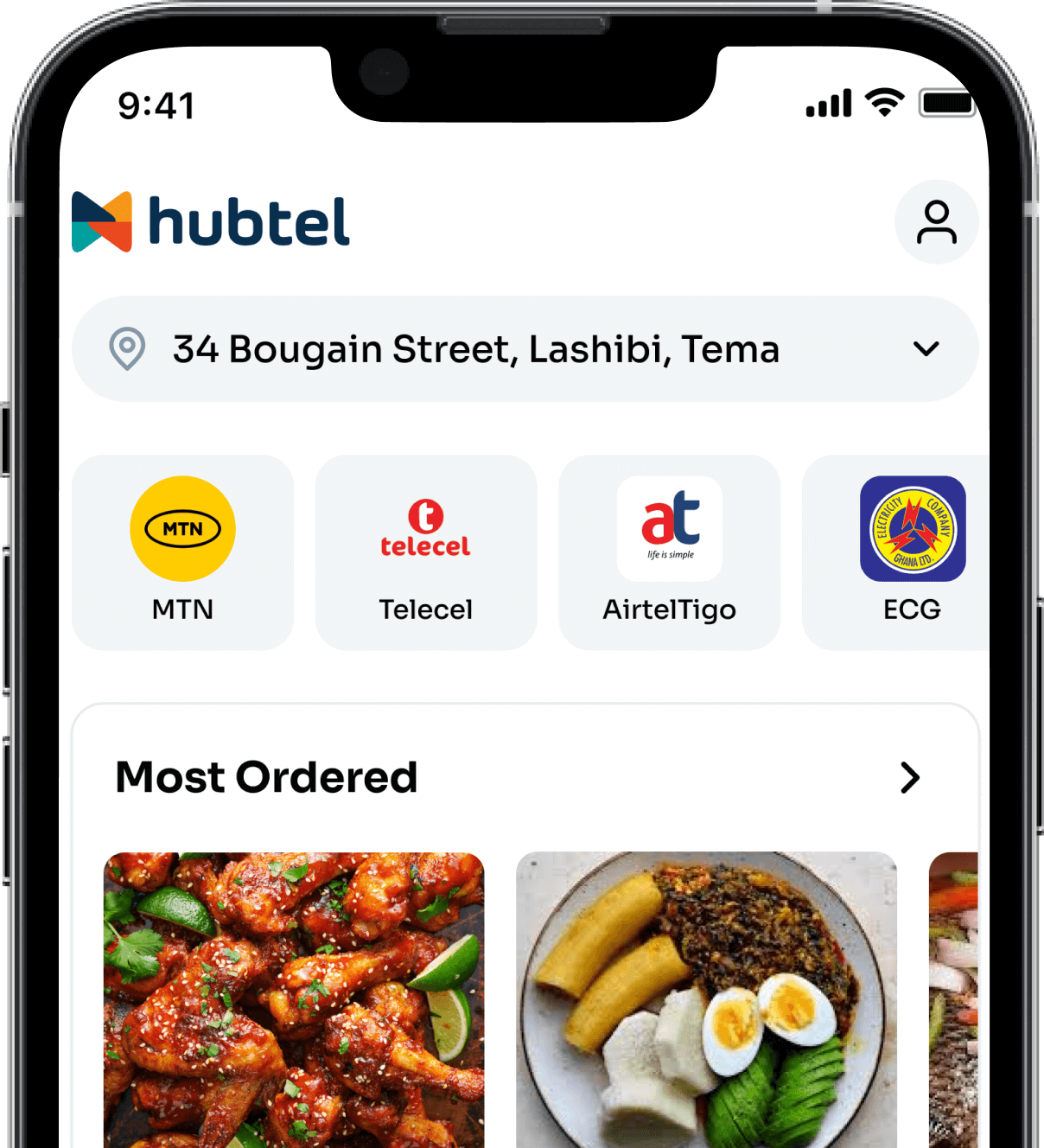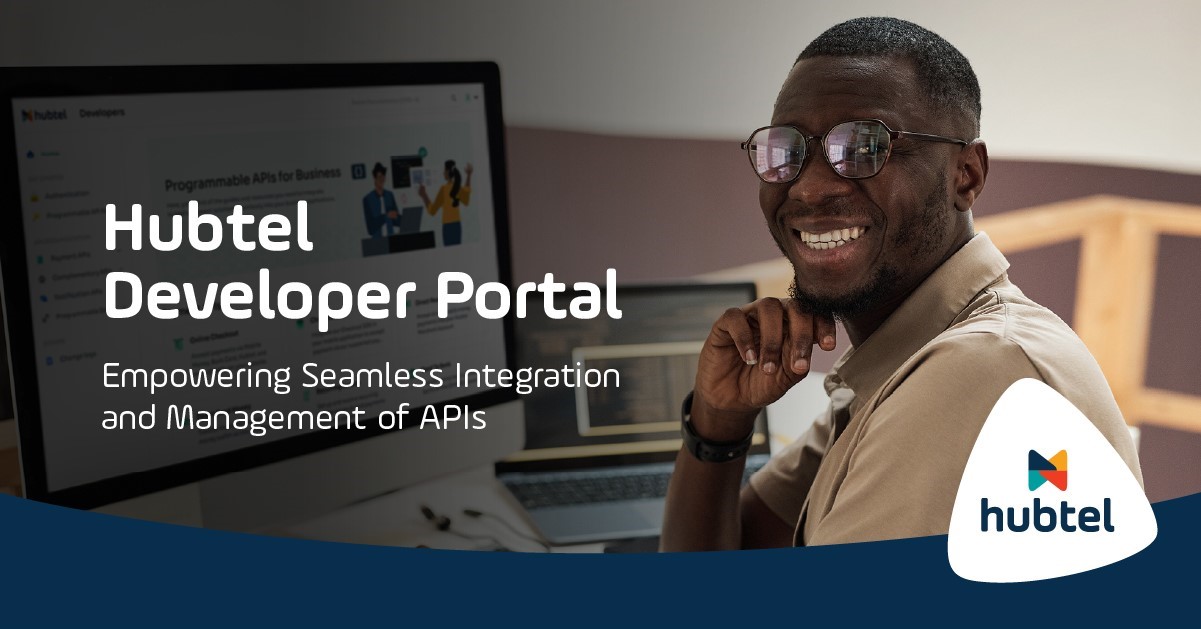Month: November 2019
Hubtel Introduces New Features for Retailers & Their Customers
November 21, 2019 | 3 minutes read
Transforming local corner stores into all-purpose neighborhood service points.
ACCRA, GHANA – November 21, 2019 – Hubtel, Ghana’s first fully integrated business retail system, and messaging service provider, today announced a series of new features for retailers and their customers at its 2019 Rethink – Keynote Edition, which was attended by more than 100 businesses.
Hubtel as an eCommerce platform has been expanding in innovative ways focused on helping businesses of all sizes with tools to accept payments, engage customers and improve service delivery.
In its biggest update since the company’s rebrand in May 2017, Hubtel has released several features including an all-new inventory management system, with functionalities to manage both tangible products and digital services as well as generate notifications for stock movements and expiry.

The latest updates also include insights for sales, customer visits/purchases, and employee management. The company also announced new interfaces for bulk SMS services on its new platform – with advanced options to schedule and automate messages for future delivery.
The company since 2005 has delivered billions of business-critical SMS messages and pioneered mobile banking and online payments in Ghana. Its latest feature release includes a new ISO 8583 compatible banking system to assure proper accounting and hourly settlements of all payments. This has enabled retailers using Hubtel to gain full control over their transfer schedules. Payments received from retailers’ customers on Hubtel via bank card, QR, or mobile money can be transferred to any connected mobile wallet or bank account on daily, weekly, or monthly schedules.

“In preparing towards regulation and increased capacity to manage higher merchant sales volumes, the company has since June 2018 embarked on a major overhaul of nearly all our systems. The overhaul has also included several improvements to user interfaces…” says Alex Bram, Chief Executive Officer at Hubtel.
The company also released two infomercials about the work it did towards the release of its new platform and how Hubtel’s product development teams worked with customers to create the latest features.
A capstone to the event was the release of a new feature to allow the sale and distribution of commission-based digital services. This marks a fresh beginning for service providers to integrate their service for immediate distribution to all retailers and customers on Hubtel. Some services already integrated on Hubtel include airtime on all networks, Surfline, Busy, GHIPSS Instant Pay, and many other utility services.
“It’s really exciting that we can now provide our customers a comprehensive platform that allows them to attract customers, handle inventory, optimize sales, with integrated messaging, one-click online web store, and deliveries into one simple very inexpensive solution for all types of payment,” says Hans Nilsson, Board Chairman at Hubtel.
For more information, visit blog.hubtel.com/updates
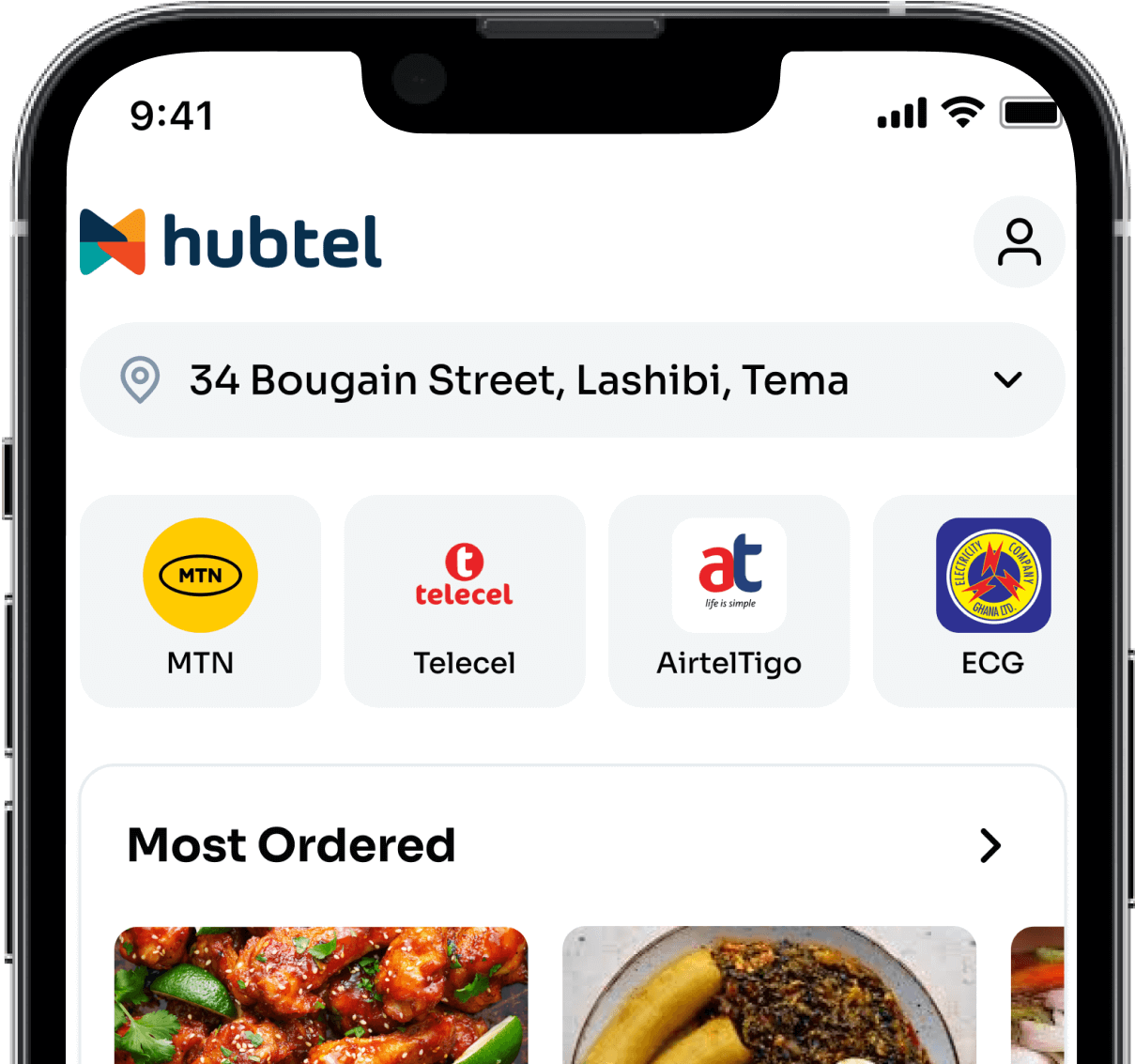
Related
Hubtel Attains ISO 27001:2022 Certification
February 24, 2025| 2 minutes read
Celebrating Leadership: Alex Bram Awarded EMY 2024 "Man of the Year – Technology"
December 31, 2024| 2 minutes read
Now, Pay Small Small for the Things You Love
December 23, 2024| 2 minutes read


Standard, Scheduled or Instant Transfer
Your Money. Your Rules.
Transfer funds from your Hubtel account on your own terms. Starting Monday 18th November 2019, you will have the flexibility to pick and choose how you would like to transfer funds, based on your business needs with any of these settlement options:

Scheduled Settlement:
Set and save daily, weekly or monthly funds transfer to your mobile money or bank account for each branch of your business.

Instant Settlement:
Access day-to-day funds for your business without any hassle. Instantly transfer funds to your mobile money wallet directly using the Hubtel App.

Hubtel to Hubtel Account Settlements:
Settle payments to other businesses on Hubtel with ease. Transfer funds directly from your settlement account to other businesses on Hubtel.

Set Settlement Account Details on Multiple Branches
Track sales per branch. Set unique settlement details for each branch of your business. This could be the same bank account or mobile money wallet details.
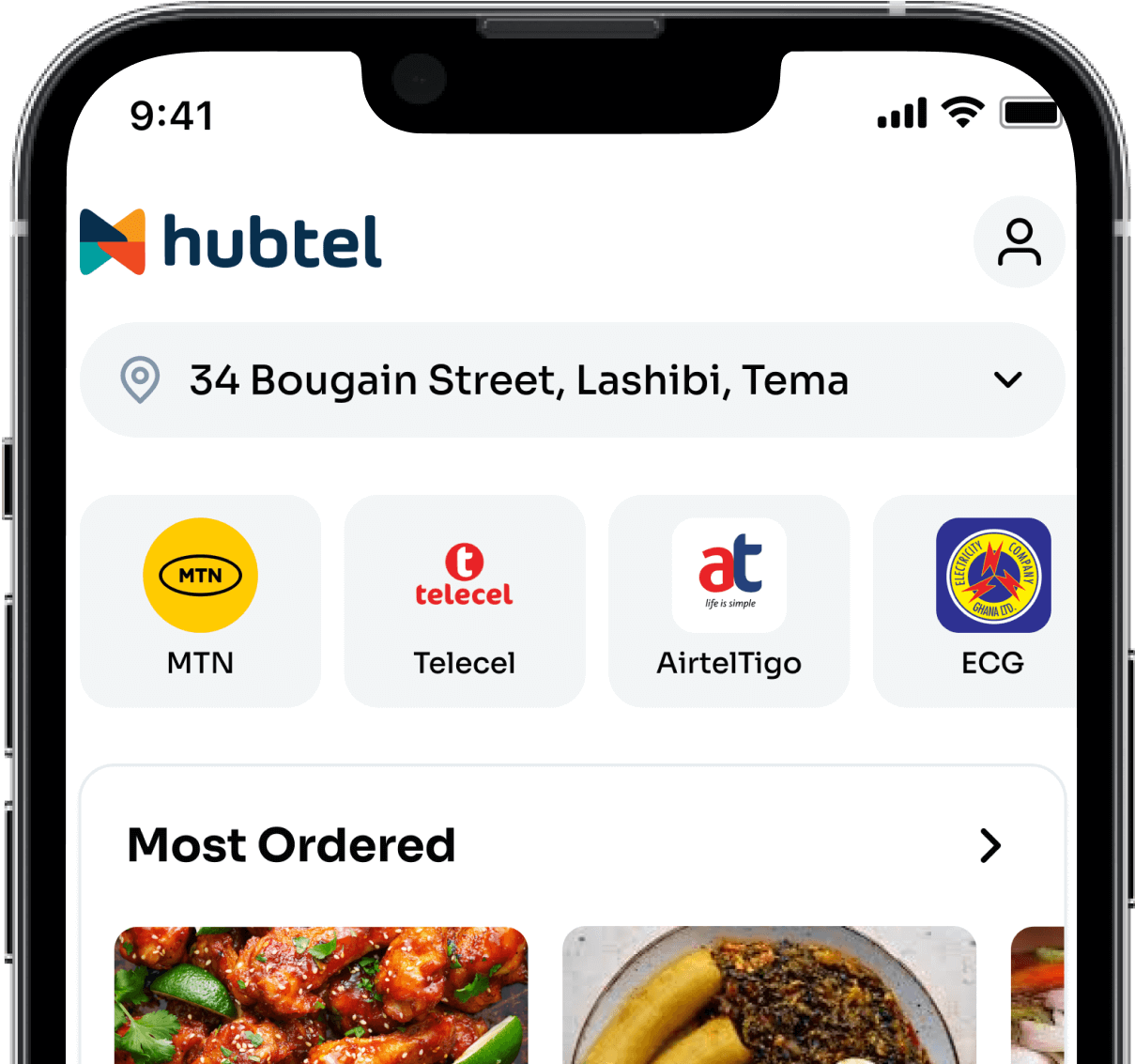
Related
Hubtel Attains ISO 27001:2022 Certification
February 24, 2025| 2 minutes read
Celebrating Leadership: Alex Bram Awarded EMY 2024 "Man of the Year – Technology"
December 31, 2024| 2 minutes read
Now, Pay Small Small for the Things You Love
December 23, 2024| 2 minutes read


October 2019 Product Update
Stock Adjustment. Services. Reporting.
See what’s new in this update:
Services
An entirely new Services page; redesigned and better organized so you shop and pay for everyday services with ease


Programmable Services
Allows developers to sell digital services; like airtime and data
Stock Adjustment
Track every single movement of your stock


Online Checkout Assistance
Instant support to quickly resolve any issues for customers during checkout
Download Reports
Request and track downloads of your sales report, funds transfer, and service debits

Hubtel Mobile App Updates
New features have been added to your Hubtel app. This requires that you update to the latest version. Older versions may not work as expected.
• Save order and pay later: Save items you want to buy while you continue shopping and pay when you’re ready.
• View all your receipts on Hubtel: Receipts of all your payments now shows in Stream.
• Support on the go: Report issues to our support desk directly on WhatsApp.
• Update card details: If you’ve got bank card(s) saved, you will need to complete the card details and save on the wallet page after the update. Your mobile money wallets will, however, work as usual.
Stock Adjustment
Manually reduce and increase your stock, as a result of any of the following reasons:
• Expiry
• Theft/loss
• Damaged
• Returned
• Recount
• New Stock
How does this work?
1. Select the product you wish to adjust stock on from the list of products on your Products & Services page.
2. Tap the action icon, select Update Stock from the list of options to display a pop-up.
3. Enter quantity to increase or decrease and save.
Upcoming Features
• Create Your Own Messaging Plan: Schedule messages to be sent to your customers daily or weekly. Set up and save recurring campaigns for future use.
• Real-Time Messaging Reports: View real-time reports on the status of messages sent to your customers.
• Buy SMS Credits From Your Prepaid Balance: Top up your SMS Credits and purchase bundles from your existing Prepaid Balance.
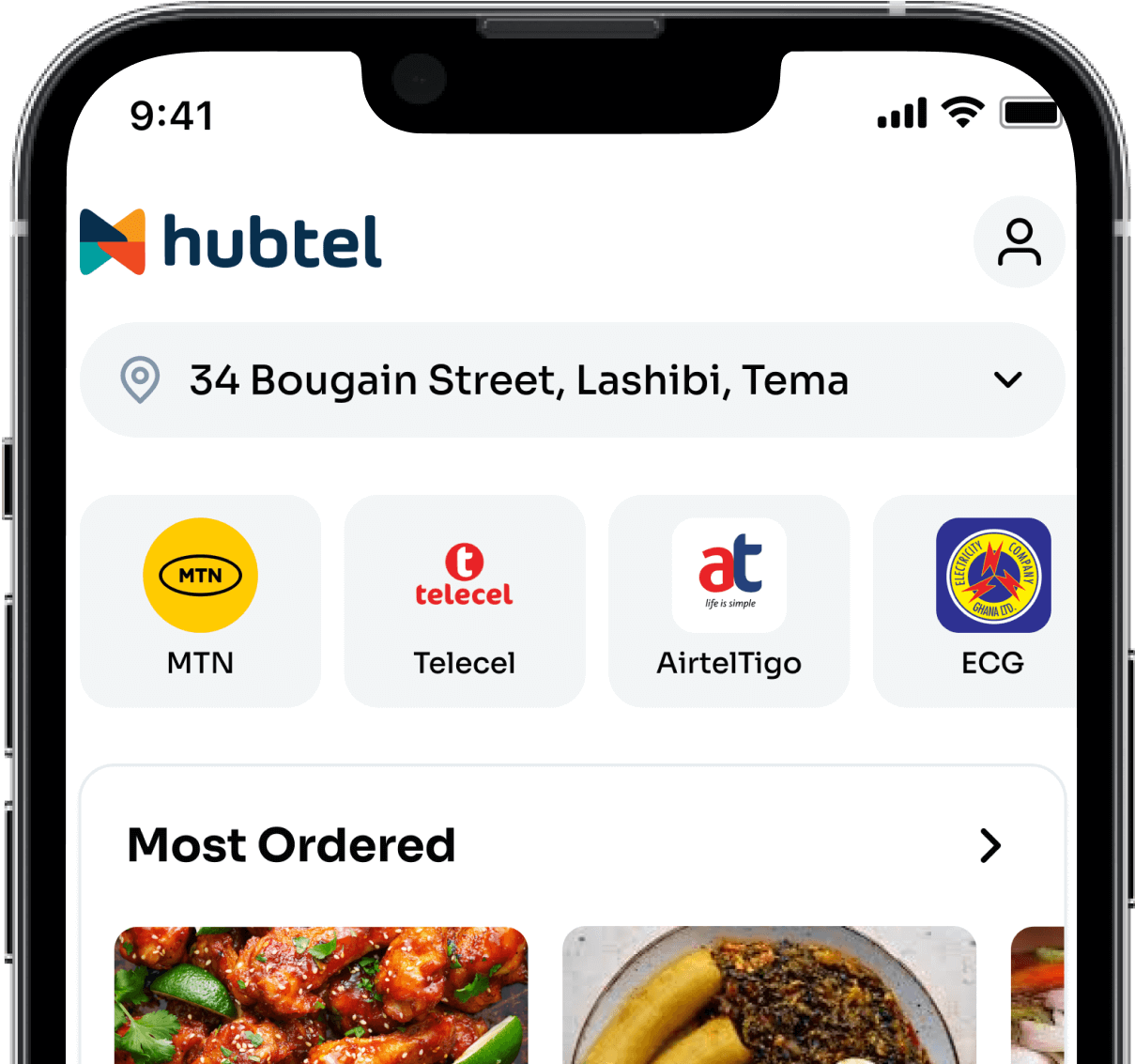
Related
Now, Pay Small Small for the Things You Love
December 23, 2024| 2 minutes read
Hubtel Completes Biggest Upgrades to Developer Portal
July 24, 2024| 3 minutes read
Gen Z vs Millennials: What are they ordering?
June 24, 2024| 2 minutes read