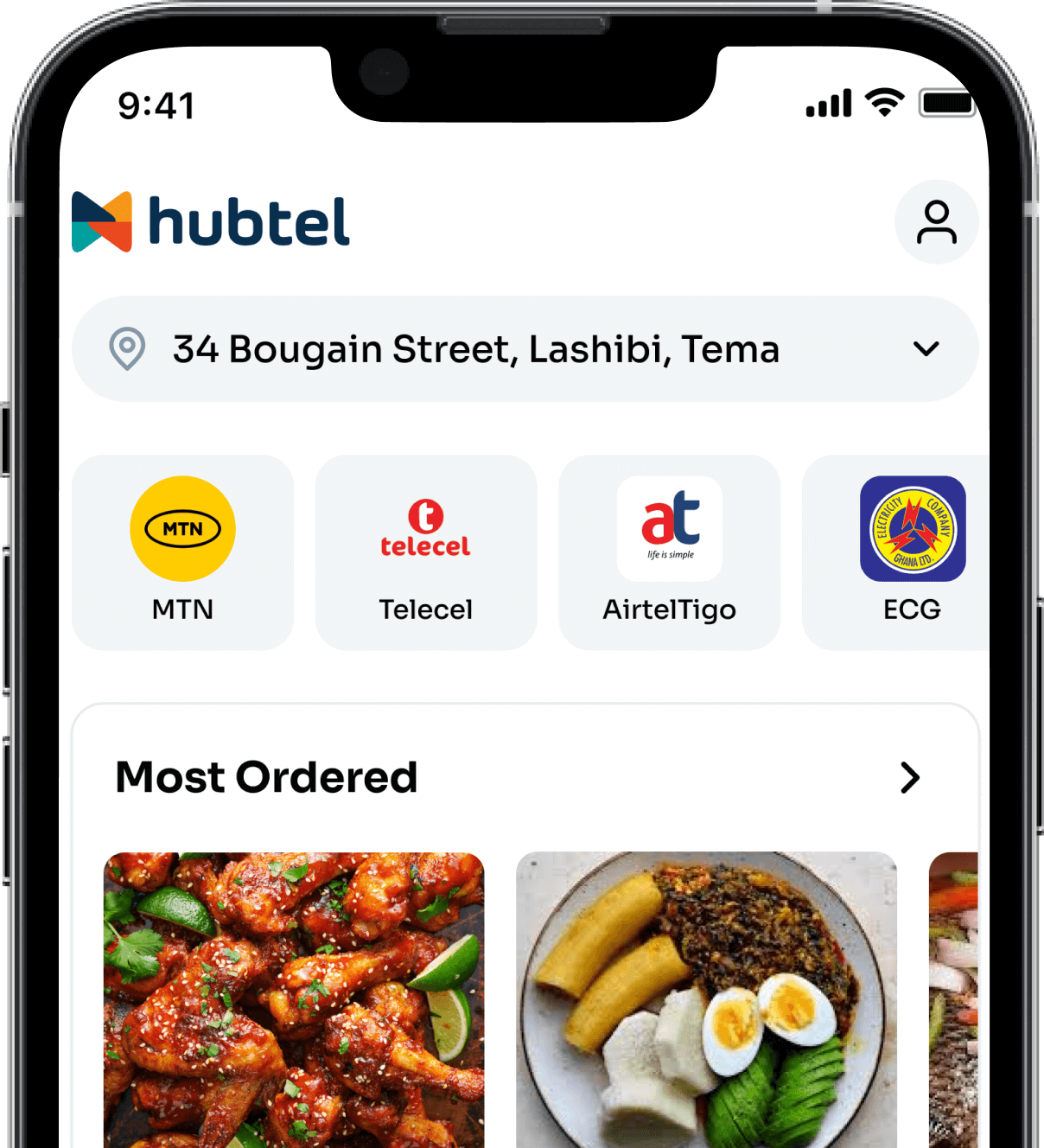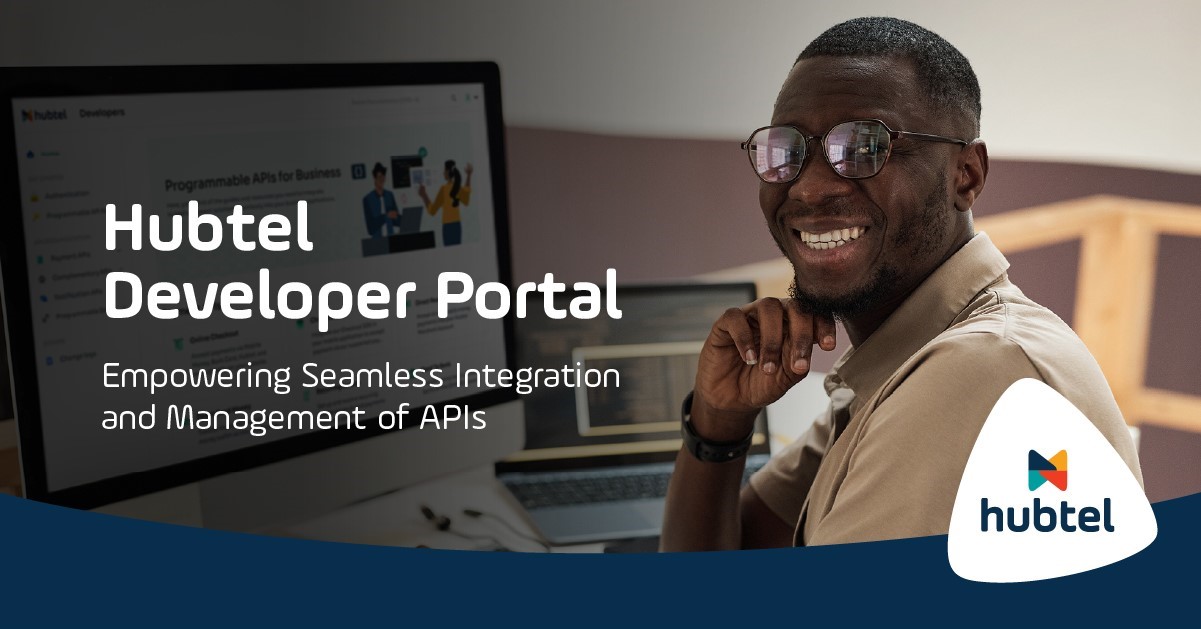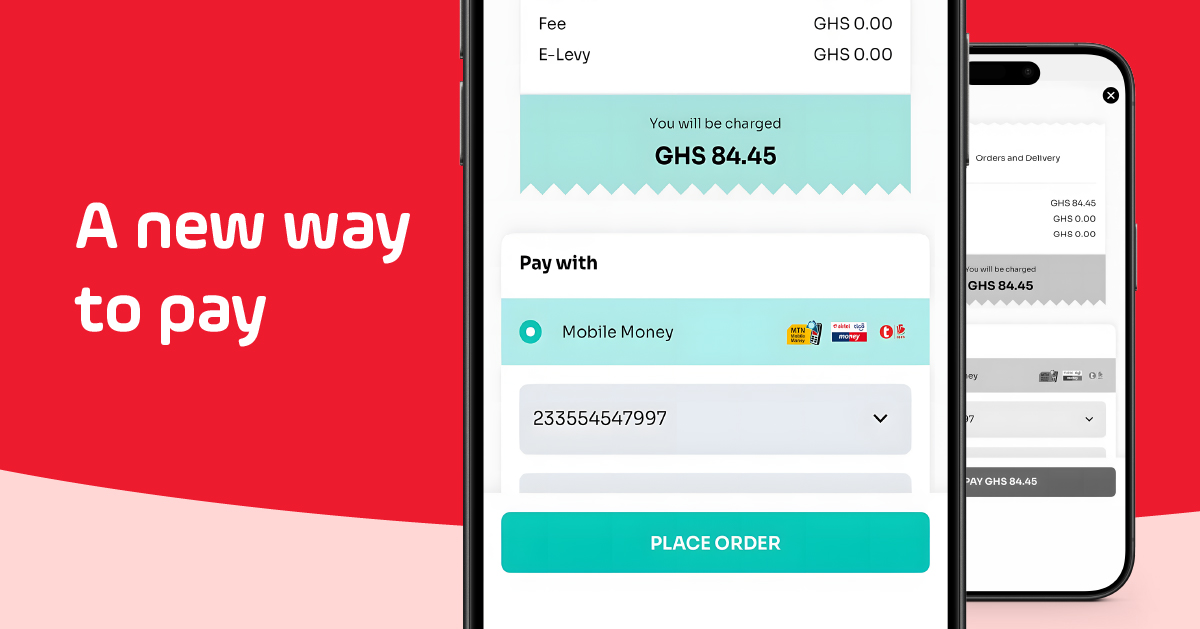Tag: innovation
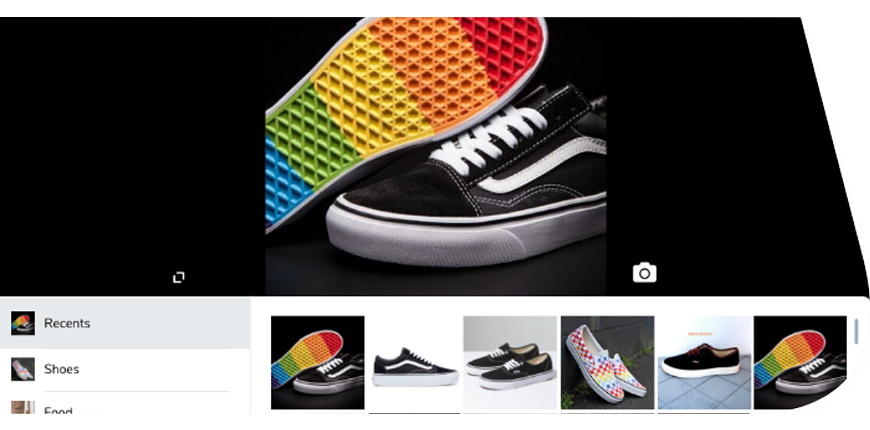

August 2020 Product Update
Tell stories with images, Your cash flow on the go, & More….
See what’s new in this update
Your cash flow on the go
Keep an eye on your daily transactions and track live sales activities of your business(es) from your mobile phone, even when you’re out and about.


Add items with variations on Hubtel POS App
Details of items that come in different sizes, colors or weight can now be added easily from the Hubtel POS app on Android and iOS devices.
Images tell a story
Make stories about your items come alive with multiple images. Add a maximum of 10 images to items added to your inventory from the POS app.


Pay on time, every time!
Directly deposit wages or payments for your employees or suppliers through an electronic funds transfer using Hubtel’s pay employees/suppliers feature.
How?
Simply add your employee or supplier’s remittance information to their details.
– Select which employee or supplier you wish to pay.
– Send your selected list for Approval.
– Approve or reject requests as you deem fit.
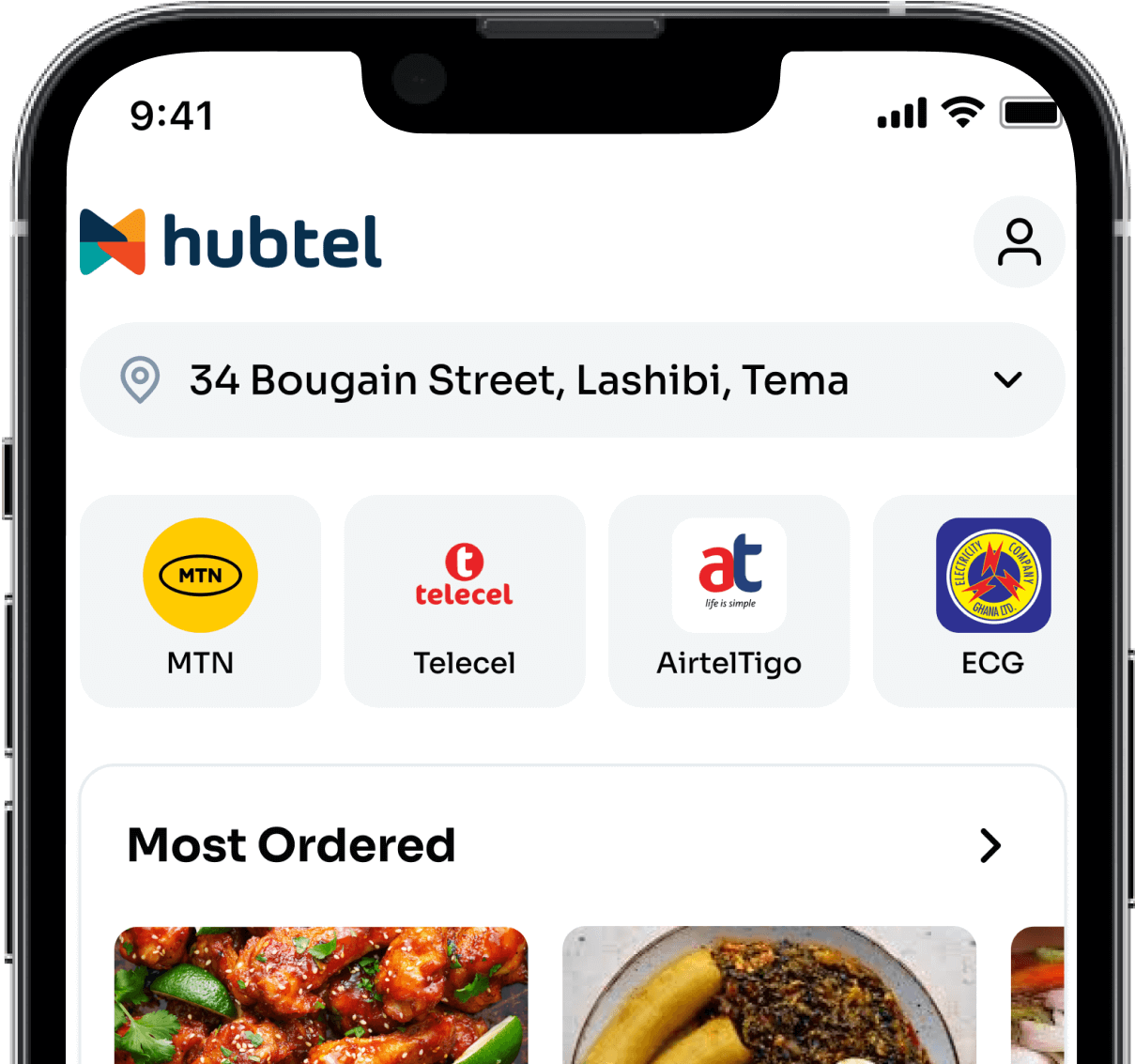
Related
Now, Pay Small Small for the Things You Love
December 23, 2024| 2 minutes read
Hubtel Completes Biggest Upgrades to Developer Portal
July 24, 2024| 3 minutes read
May 9, 2024| 2 minutes read


July 2020 Product Update
Items variations,
Intra-account Transfers & More…
See what’s new in this update
Selling items with varieties
Offer your customers various purchase options for products such as sizes, colors, materials or even price points with product variants. Your sales employees can now sell items with varieties quickly. Your customers can also get exactly what they want and feel more satisfied about their purchases with multiple options.
Example:
Selling a footwear that comes in multiple sizes (Small, Medium, Large) and colours (Red, Yellow. Green etc).


Hubtel Intra-Account Transfers
Schedule and settle payments to branches associated to your business on Hubtel with ease. Transfer money between different accounts associated with your business on Hubtel when needed.
New receipt design on Hubtel app
Simplified receipts for your customers’ purchases on the Hubtel App with a refreshing new look in Stream.

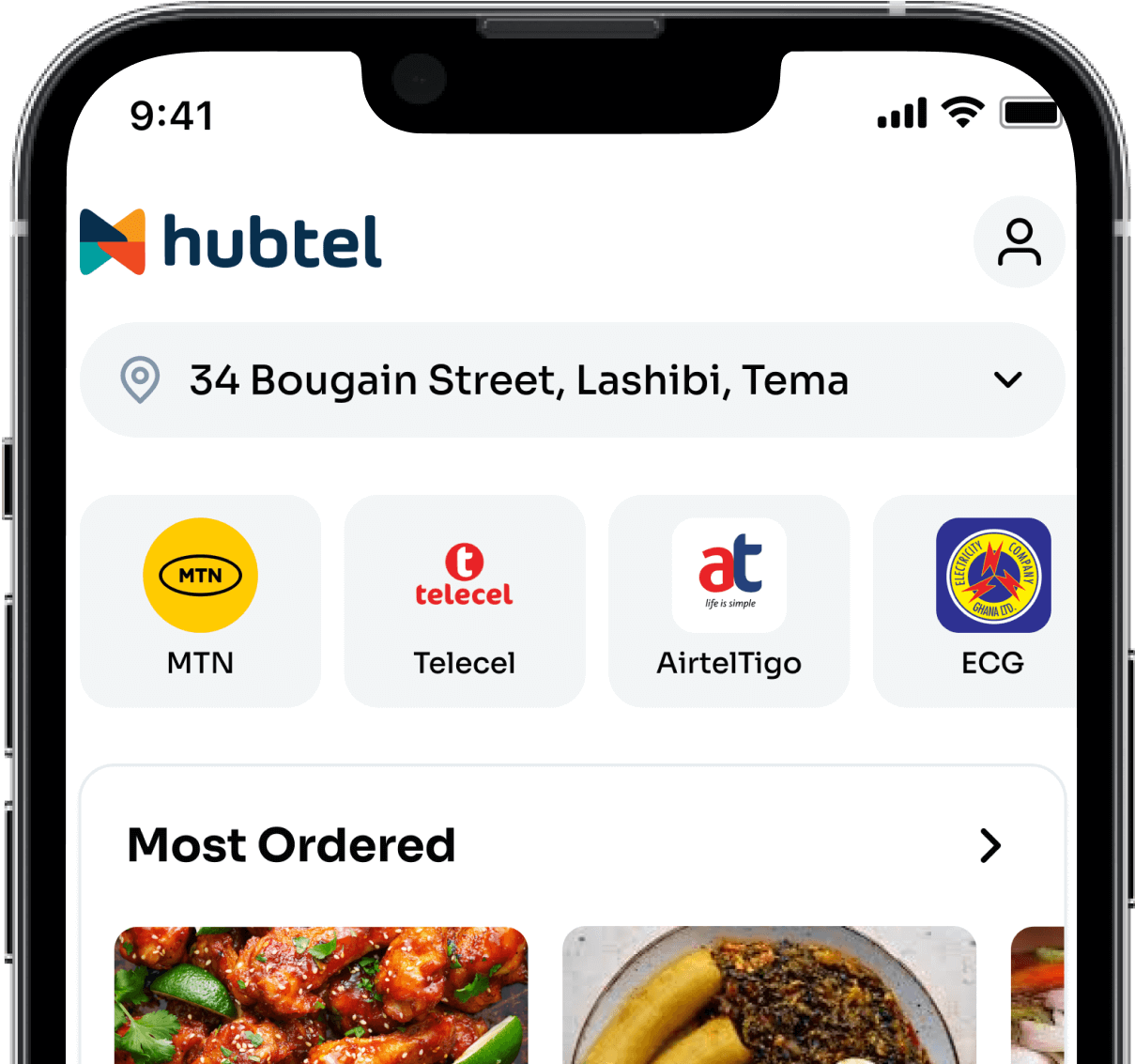
Related
Now, Pay Small Small for the Things You Love
December 23, 2024| 2 minutes read
Hubtel Completes Biggest Upgrades to Developer Portal
July 24, 2024| 3 minutes read
May 9, 2024| 2 minutes read


May 2020 Product Update
The New Face of Inventory, Instant Settlement & More…
See what’s new in this update:
Introduction of Warehousing
Just as you store the supplies you receive in a warehouse before you start selling, now you can stock your virtual warehouse before you start selling.


Adding items to multiple branches
Your virtual warehouse also makes distribution of items to multiple branches quicker and easier.
Adding items with variations
Details of multiple items that come in different sizes, colors or weight can now be added once; add the details of the items first, then add the details of all the variation types available.

How does this work?
A Café that sells Voltic in three variations; small, medium and large bottles will be required to indicate the details below when adding this item:
Add basic details
- Name
- Category
- Description
- Expiry Date
Then add variation details
- Size
- Selling Price
- Cost Price
- Quantity
The number of variation details entered will be based on the number of varieties this item has.
This also makes it easier for customers to view different colors or sizes of items on the same page, for them to pick and choose as they may desire.

Instant Bank Settlement
Access funds transferred to your bank account instantly. Funds from your bank transfer requests are now available on the same day!
ECG Postpaid Bill Payment Service
You and your customers can enjoy the convenience of confirming bill details before payment is done.
Resell this service from your Hubtel POS app or by using the
Commission services API.

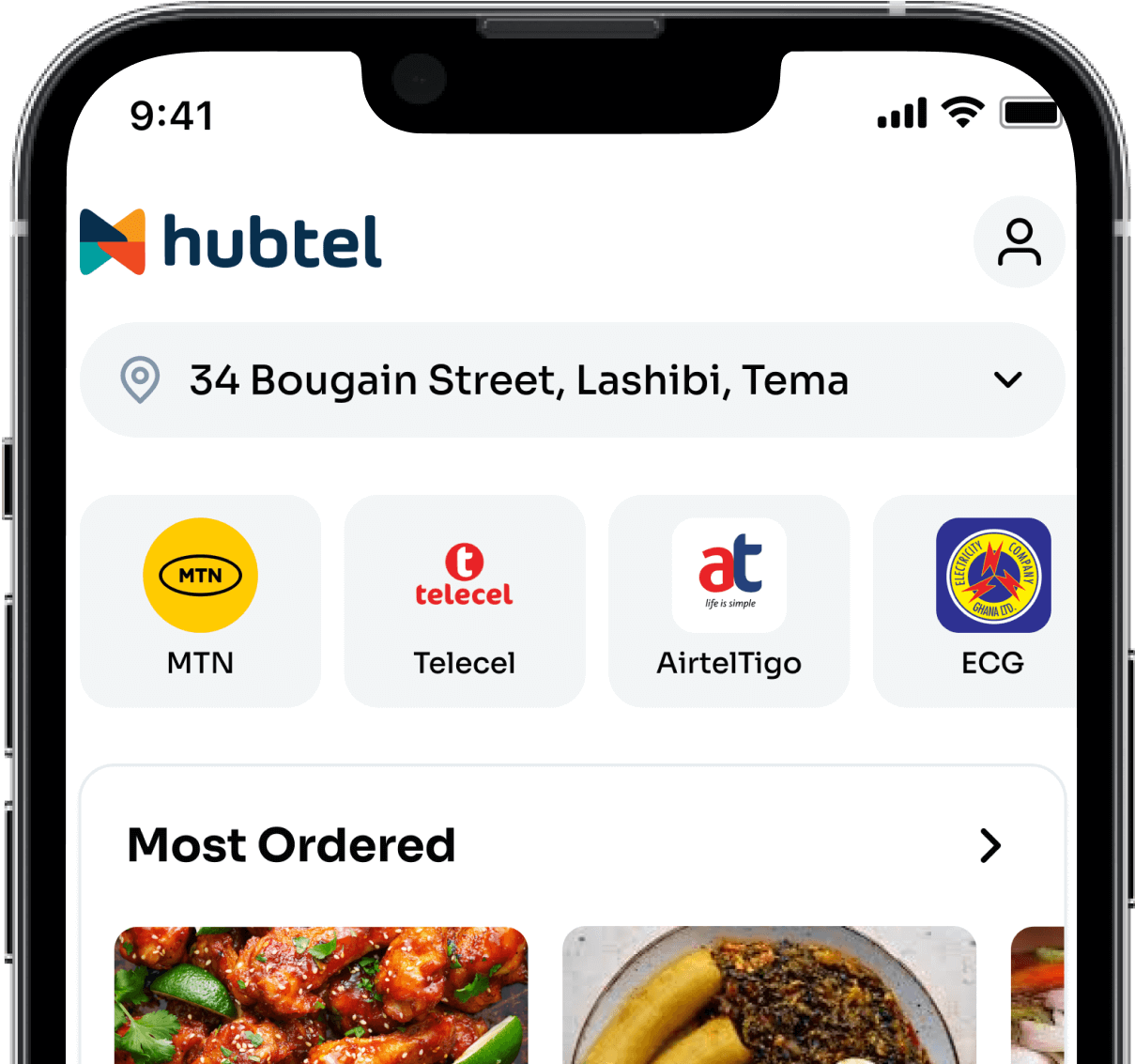
Related
Now, Pay Small Small for the Things You Love
December 23, 2024| 2 minutes read
Hubtel Completes Biggest Upgrades to Developer Portal
July 24, 2024| 3 minutes read
May 9, 2024| 2 minutes read
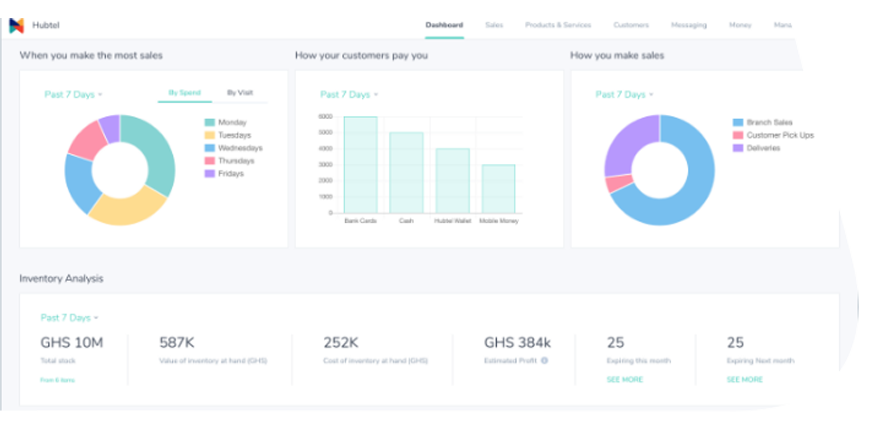

April 2020 Product Update
Your New Business Dashboard, Repeat Payments & More…
See what’s new in this update:
New Business Dashboard
Your new business headquarters where you see the major trends in your business.


New Business Dashboard
View your sales, estimated profit, customer trends and other vital information that helps you manage your sales and deliveries.
Sell on USSD
Request for your USSD Shop Code (*713*000#) and attach items or a service, for your customers to quickly choose and pay for on any device.

Repeat Payments on Favorite Services
As a vendor of digital services on Hubtel, your customers can now set Repeat Payments on their frequently purchased services to occur automatically on a periodic basis.

Allow Repeat Payments on your services
By ticking the “Allow Repeat Payment on this service” button when adding a service to your business, your customers will be able to create a simple standing order for the service on all Hubtel portals (Mobile app, Web and POS)
Customers opt in to complete their Repeat Payment setup
Your customers can easily set Repeat Payments on their frequently purchased services, using their MTN mobile money wallet, Hubtel wallet or their Bank Cards.


Customers can also set frequency
Customers can select their preferred billing interval as well as the date on which the Repeat Payment should end. This could be daily, weekly, monthly and quarterly intervals.
Integrated Notifications
Customers receive notifications on all Repeat Payment activities which includes successful setup notifications, pre-billing notifications, successful payment notifications and payment cancellation notifications.


Personal Control
Customers have total control in managing their Repeat Payment. They can view and cancel their Repeat Payments either on the Hubtel App or by dialing *713*51#.
How does this work on Web?
- Customer visits hubtel.com/services to purchase your service.
- Provide all the service details based on the interaction. Eg: phone number for airtime.
- At the Confirmation stage, customer selects “I want to make this a Repeat Payment” checkbox.
- Select the duration and the end date of the Repeat Payment.
- Confirm and pay for the service based on the customer’s desired wallet.
- Customer receives a confirmation SMS.


How does this work on Mobile?
- Customer chooses the “Repeat Payment” button on a previously purchased service receipt.
- Selects the frequency and payment option for the repeat payment.
- Customer receives a confirmation message in stream.
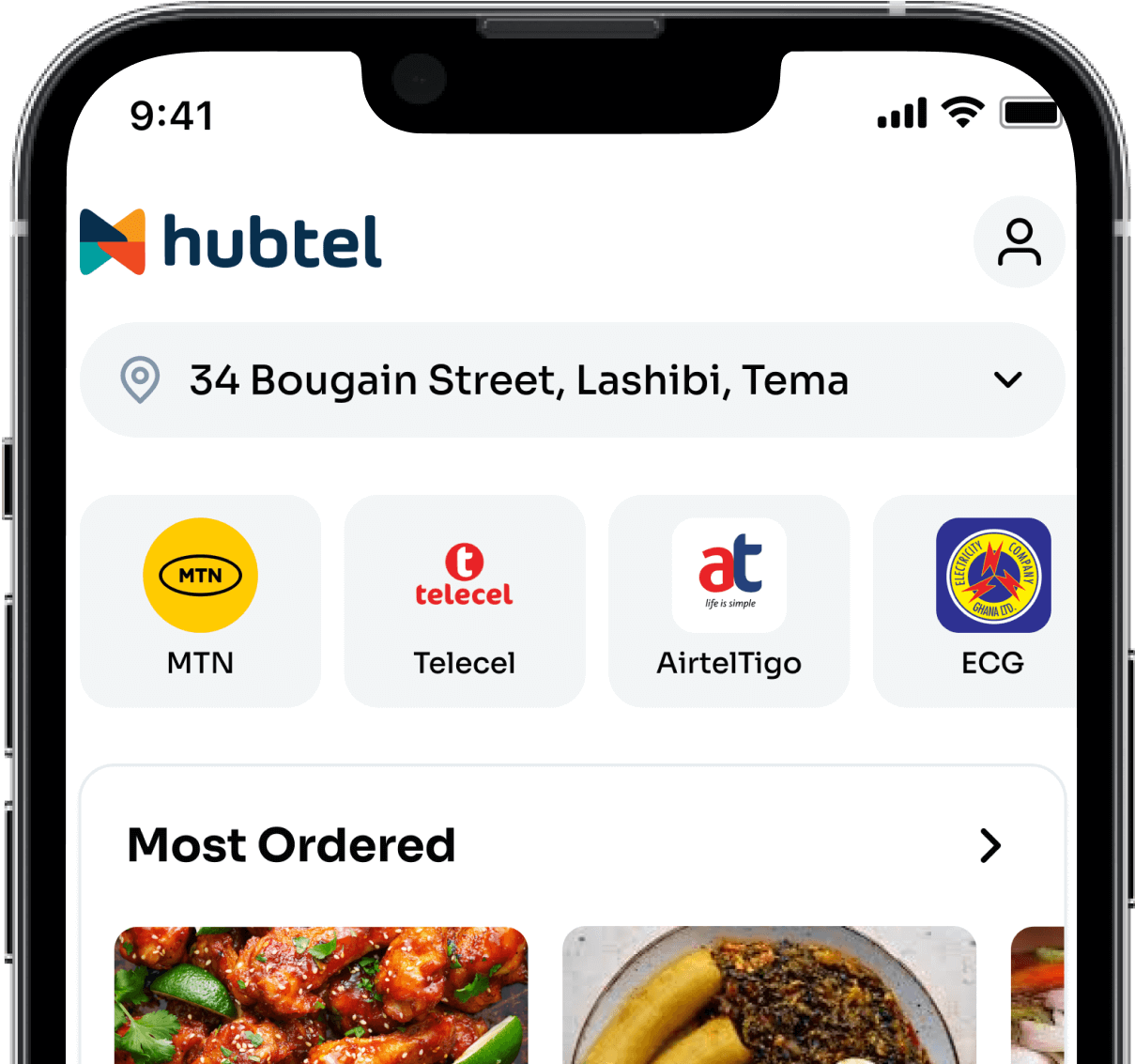
Related
Now, Pay Small Small for the Things You Love
December 23, 2024| 2 minutes read
Hubtel Completes Biggest Upgrades to Developer Portal
July 24, 2024| 3 minutes read
Gen Z vs Millennials: What are they ordering?
June 24, 2024| 2 minutes read


March 2020 Product Update
Deliveries, Customer Pickups & More
See what’s new in this update:
Deliver with Hubtel CareForce
Take your customers’ delivery orders on Hubtel POS! Your customers can call and place their orders to be delivered within Hubtel’s operating cities.


Add your own delivery riders at no extra cost
Got your own riders? Setup all your riders to accept deliveries and deliver orders to your customers from your Hubtel account.
Your customers can place orders and pickup later
Give your customers more flexibility. Create sales on Hubtel POS with the customer’s mobile number and track anytime the customer goes to the branch for pickup.


Add your customer’s details to a sale
Customers are the heart of your sales. You can now add customer details to a sale at any point in the sale process.
API keys for messaging API integration
Create HTTP API Keys from your account for messaging integration.

Notify Has A New Home

Your messaging account is now on Hubtel.com
Complete activation process to start sending your messages on Hubtel.com
You’ll no longer need username and password
Login with the mobile number associated with your Unity account and select Messaging to see all features.


Click on Activate if required
All your existing data such as Sender IDs, Contacts, Templates, SMS Credits/Bundles and Reports will be available once your activation is completed.
Bundles give you more
Buy bundles directly from their Hubtel wallet, prepcontaineraid wallet, bank card or mobile money. There is no need to top up your SMS credit first.


SMS Bundles at discounted rates.
New pricing and expiry options now available for SMS bundles. Get bigger bundles at half-year expiry.
Delete Schedule Campaigns
There is now the option of deleting Scheduled Campaigns you no longer need from your account.

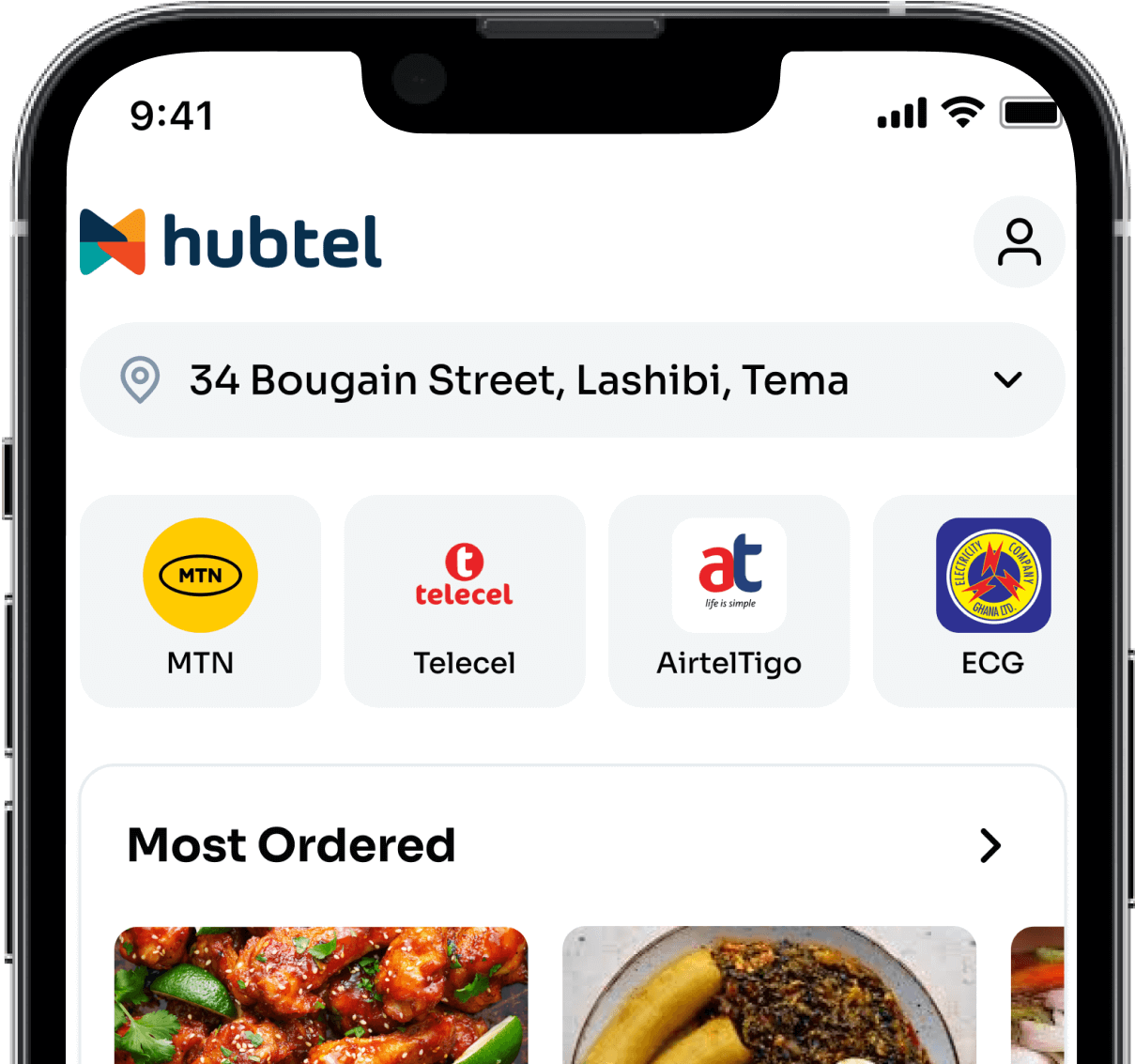
Related
Now, Pay Small Small for the Things You Love
December 23, 2024| 2 minutes read
Hubtel Completes Biggest Upgrades to Developer Portal
July 24, 2024| 3 minutes read
Gen Z vs Millennials: What are they ordering?
June 24, 2024| 2 minutes read


February 2020 Product Update
Report An Issue, Hubtel Wallet Alerts & More
See what’s new in this update:
Report an Issue
Need help with a payment? Simply tap to report your issue and get timely responses via inbox on Hubtel.


Hubtel Wallet Alerts
Receive notifications on all withdrawals and deposit activities on your Hubtel wallet.
Refund Request
Request full or partial refunds on successful transactions for your customers directly from your Hubtel Business account.


SMS Credit and Bundle Top-up
Send your messages with sufficient funds always. Top up your SMS credits or buy bundles before sending your messages.
Activating Messaging
Details of your Bulk SMS accounts tied to the same phone number on Unity will be merged for easy activation on Hubtel. This includes all existing sender Ids, contacts, templates, and reports.


Personalized Messaging
Interact better with your customers. Add a personal touch to your customers’ messages by addressing them directly.
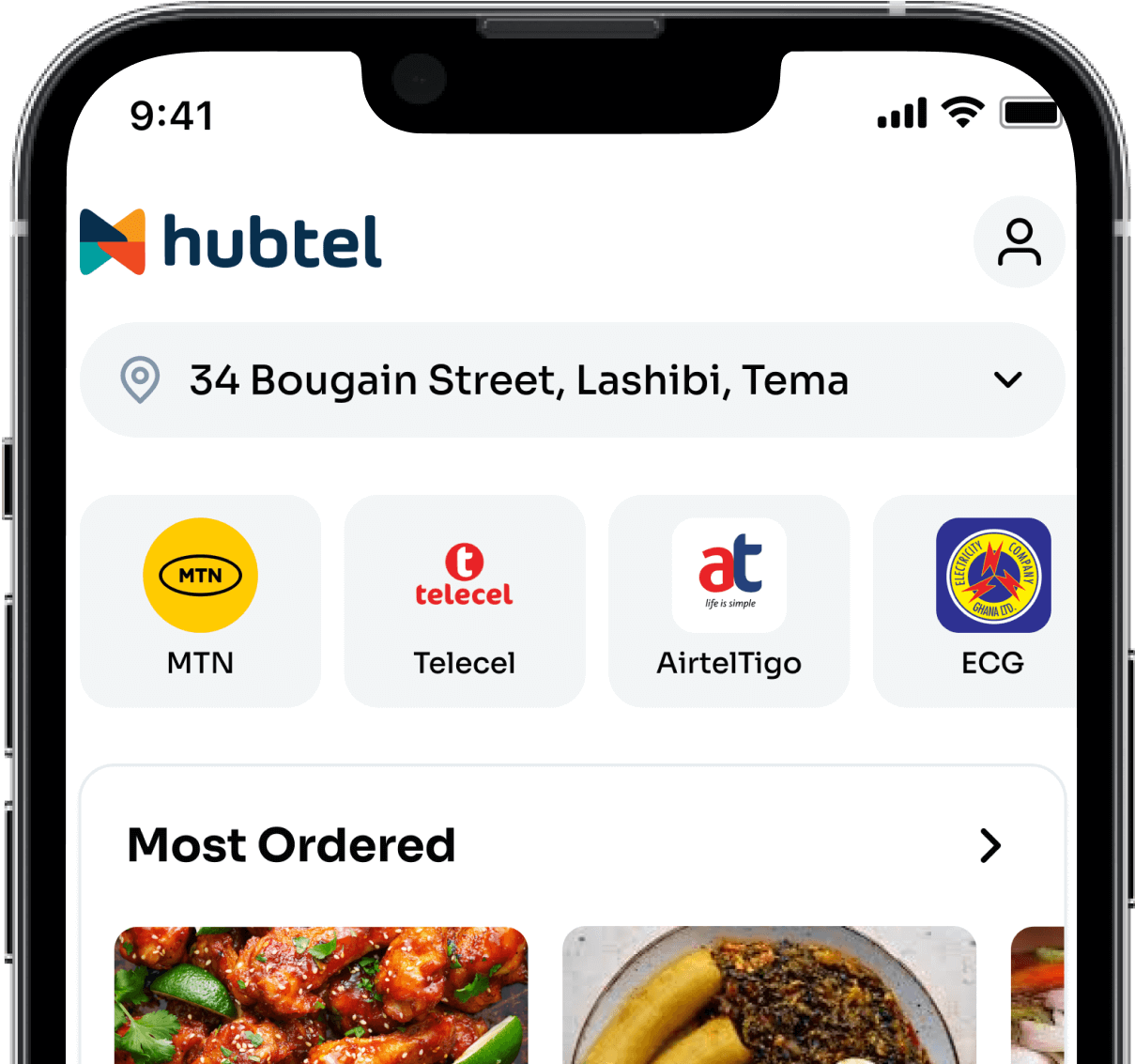
Related
Now, Pay Small Small for the Things You Love
December 23, 2024| 2 minutes read
Hubtel Completes Biggest Upgrades to Developer Portal
July 24, 2024| 3 minutes read
Gen Z vs Millennials: What are they ordering?
June 24, 2024| 2 minutes read


November 2019 Product Update
Easy & Direct: Subscriptions, Payment Plans & Using Digital Wallets.
See what’s new in this update:
More Ways to Top Up
Fund your Hubtel Prepaid account or Wallet balance from hubtel.com/services or on the mobile app


Recurring Payments
Create recurring invoices for your customers with unique payment terms
Recurring Messaging
Schedule your daily, weekly, or monthly messages to be sent to customers later


Recurring Payments APIs
Integrate recurring payments into your applications for installment billing
Messaging for all accounts on Hubtel.com
Send messages to your contacts, schedule messages to be sent later and view all SMS campaigns.
Payment from Prepaid Balance
Top up SMS credits and purchase bundles from your Hubtel Wallet.
Contacts
Create and save contact groups. Add individual contacts or upload bulk contacts from a file.
Reports
View real-time reports on each message sent and aggregated reports of all SMS campaigns.
International Payments
Make payments using international cards on Hubtel web check
Recurring Payments
Setup standing orders for customers to pay for a service or product from their mobile money wallet.
A one-time setup and approval process automatically bills customers’ mobile money wallets, based on agreed payment terms and intervals with quick payment tracking access.
Key Features:
- Multiple Payment Schedules
Create subscription plans with different payment intervals. You can choose to bill customers on a daily, weekly, monthly or quarterly basis. - Integrated Notifications
Receive notifications on all recurring invoice activities; when invoices are created, installments are paid or an invoice is cancelled. - Varied Payment Amounts
Offer flexible payment plans for customers. Initial deposit and subsequent installments can be set at different amounts as agreed per purchase.
How does this work?
- Select Add New Invoice tab, from Sales under Recurring Invoices and indicate:
– Business branch
– Item being sold to the customer
– Initial amount
– Recurring amount
– Customer details - The customer will receive a One-Time-Password sent to their phone for verification. This password will also be indicated on the customer’s payment order.
- When the agreed payment time is due, the customer will be debited automatically from their mobile money wallet.
- All recurring invoices setup are available under Sales. Select Recurring Invoices tab to view invoice details.
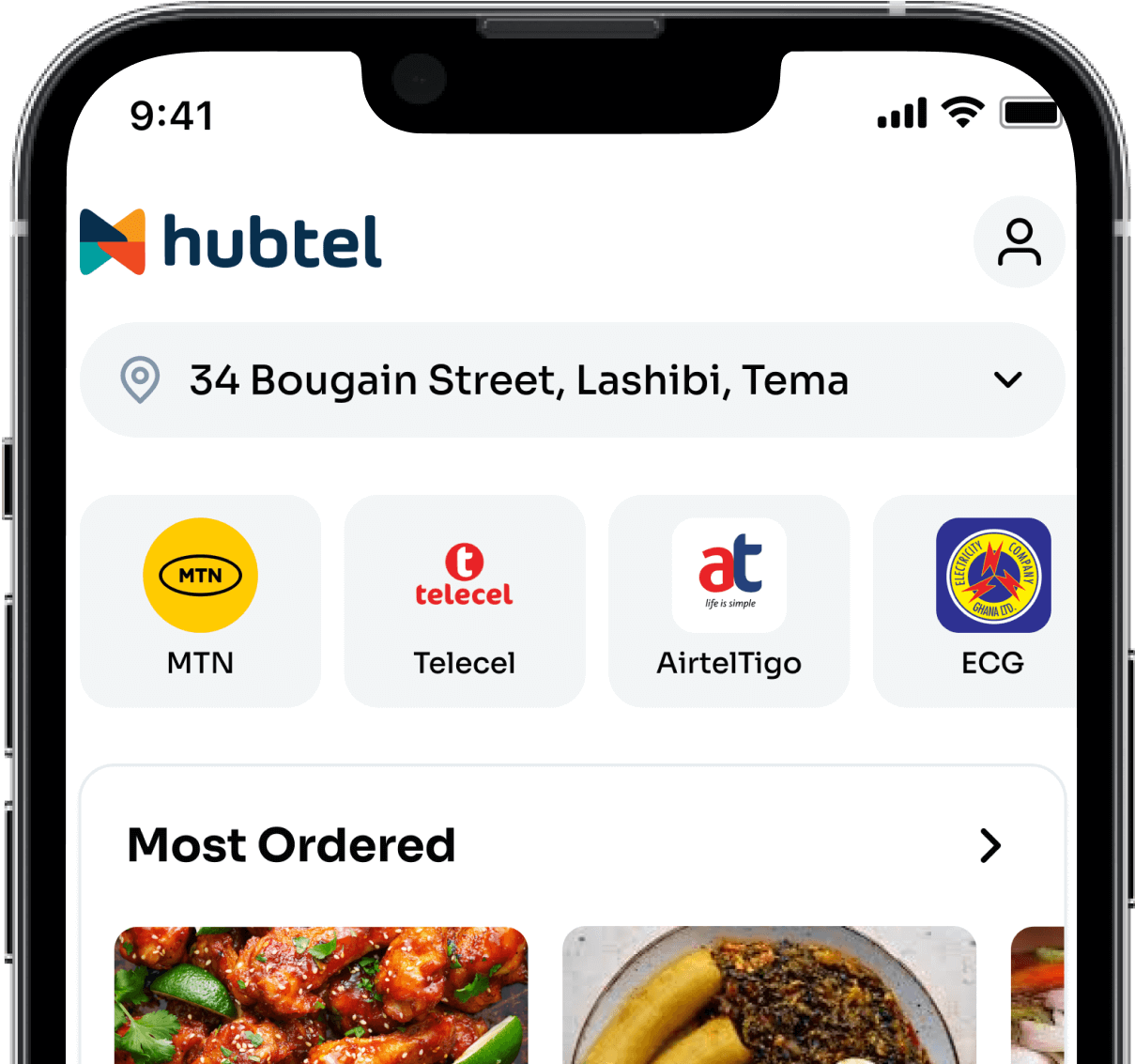
Related
Now, Pay Small Small for the Things You Love
December 23, 2024| 2 minutes read
Hubtel Completes Biggest Upgrades to Developer Portal
July 24, 2024| 3 minutes read
Gen Z vs Millennials: What are they ordering?
June 24, 2024| 2 minutes read
Hubtel Introduces New Features for Retailers & Their Customers
November 21, 2019 | 3 minutes read
Transforming local corner stores into all-purpose neighborhood service points.
ACCRA, GHANA – November 21, 2019 – Hubtel, Ghana’s first fully integrated business retail system, and messaging service provider, today announced a series of new features for retailers and their customers at its 2019 Rethink – Keynote Edition, which was attended by more than 100 businesses.
Hubtel as an eCommerce platform has been expanding in innovative ways focused on helping businesses of all sizes with tools to accept payments, engage customers and improve service delivery.
In its biggest update since the company’s rebrand in May 2017, Hubtel has released several features including an all-new inventory management system, with functionalities to manage both tangible products and digital services as well as generate notifications for stock movements and expiry.

The latest updates also include insights for sales, customer visits/purchases, and employee management. The company also announced new interfaces for bulk SMS services on its new platform – with advanced options to schedule and automate messages for future delivery.
The company since 2005 has delivered billions of business-critical SMS messages and pioneered mobile banking and online payments in Ghana. Its latest feature release includes a new ISO 8583 compatible banking system to assure proper accounting and hourly settlements of all payments. This has enabled retailers using Hubtel to gain full control over their transfer schedules. Payments received from retailers’ customers on Hubtel via bank card, QR, or mobile money can be transferred to any connected mobile wallet or bank account on daily, weekly, or monthly schedules.

“In preparing towards regulation and increased capacity to manage higher merchant sales volumes, the company has since June 2018 embarked on a major overhaul of nearly all our systems. The overhaul has also included several improvements to user interfaces…” says Alex Bram, Chief Executive Officer at Hubtel.
The company also released two infomercials about the work it did towards the release of its new platform and how Hubtel’s product development teams worked with customers to create the latest features.
A capstone to the event was the release of a new feature to allow the sale and distribution of commission-based digital services. This marks a fresh beginning for service providers to integrate their service for immediate distribution to all retailers and customers on Hubtel. Some services already integrated on Hubtel include airtime on all networks, Surfline, Busy, GHIPSS Instant Pay, and many other utility services.
“It’s really exciting that we can now provide our customers a comprehensive platform that allows them to attract customers, handle inventory, optimize sales, with integrated messaging, one-click online web store, and deliveries into one simple very inexpensive solution for all types of payment,” says Hans Nilsson, Board Chairman at Hubtel.
For more information, visit blog.hubtel.com/updates
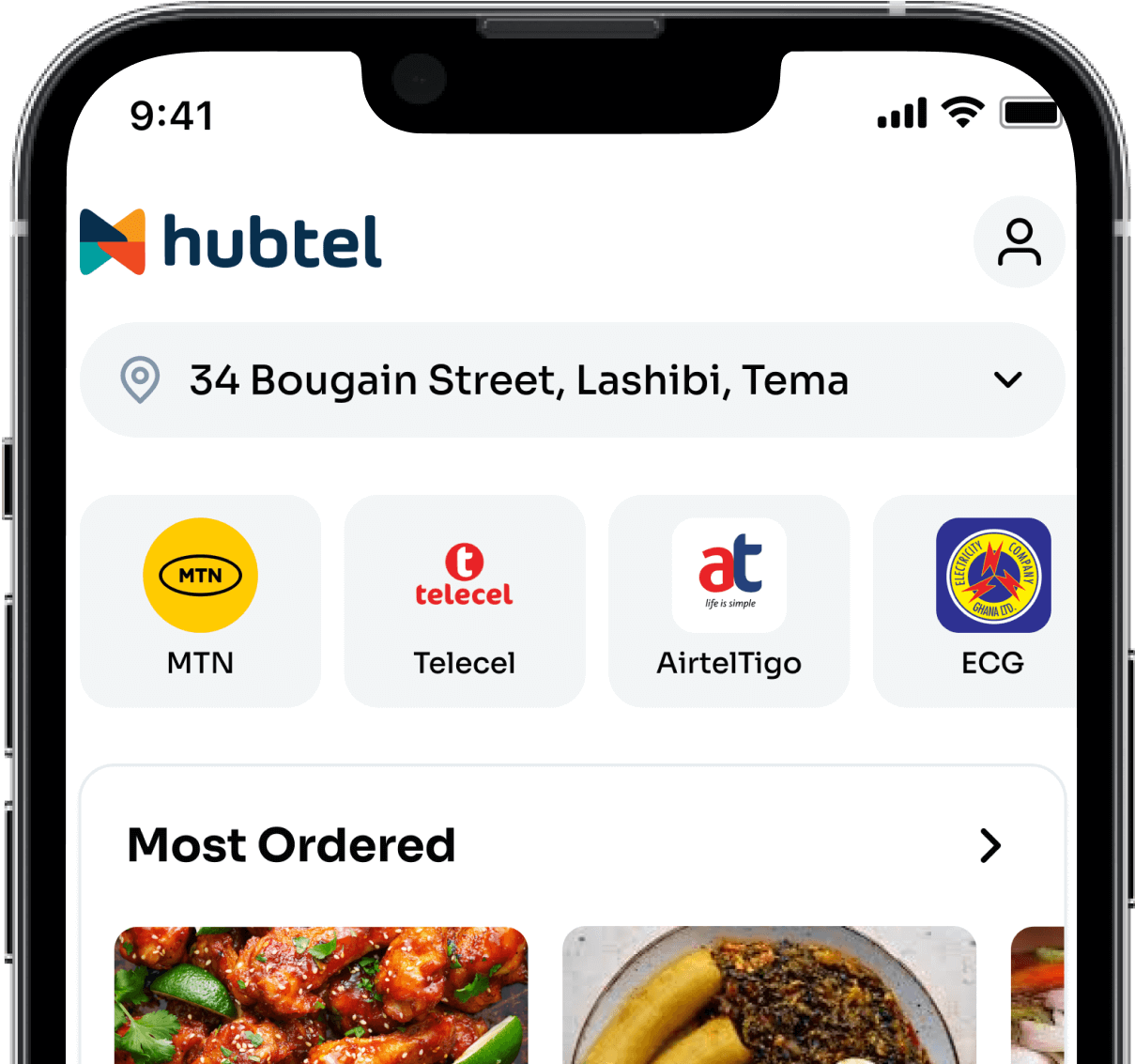
Related
Hubtel Attains ISO 27001:2022 Certification
February 24, 2025| 2 minutes read
Celebrating Leadership: Alex Bram Awarded EMY 2024 "Man of the Year – Technology"
December 31, 2024| 2 minutes read
Now, Pay Small Small for the Things You Love
December 23, 2024| 2 minutes read


Standard, Scheduled or Instant Transfer
Your Money. Your Rules.
Transfer funds from your Hubtel account on your own terms. Starting Monday 18th November 2019, you will have the flexibility to pick and choose how you would like to transfer funds, based on your business needs with any of these settlement options:

Scheduled Settlement:
Set and save daily, weekly or monthly funds transfer to your mobile money or bank account for each branch of your business.

Instant Settlement:
Access day-to-day funds for your business without any hassle. Instantly transfer funds to your mobile money wallet directly using the Hubtel App.

Hubtel to Hubtel Account Settlements:
Settle payments to other businesses on Hubtel with ease. Transfer funds directly from your settlement account to other businesses on Hubtel.

Set Settlement Account Details on Multiple Branches
Track sales per branch. Set unique settlement details for each branch of your business. This could be the same bank account or mobile money wallet details.
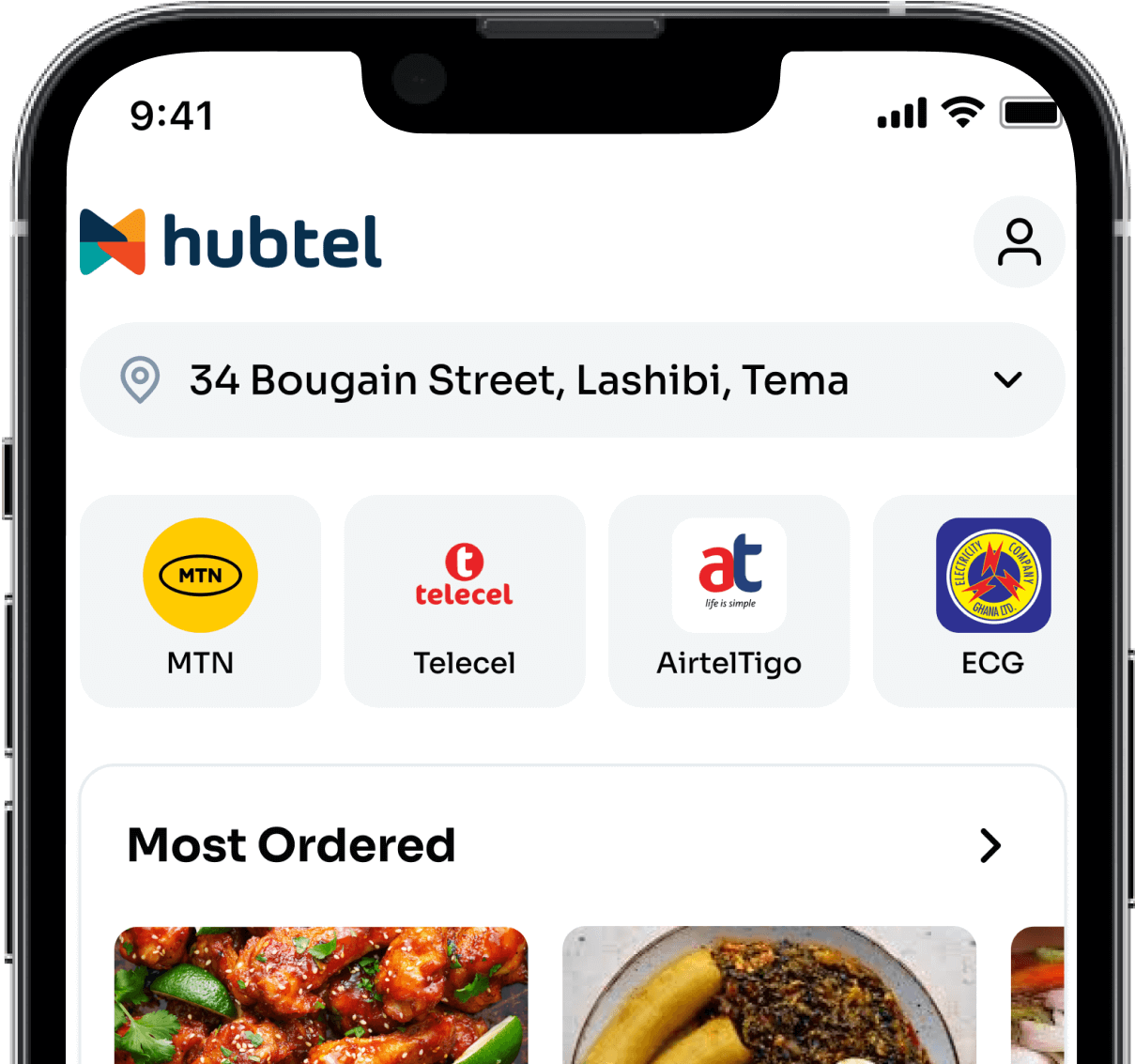
Related
Hubtel Attains ISO 27001:2022 Certification
February 24, 2025| 2 minutes read
Celebrating Leadership: Alex Bram Awarded EMY 2024 "Man of the Year – Technology"
December 31, 2024| 2 minutes read
Now, Pay Small Small for the Things You Love
December 23, 2024| 2 minutes read


October 2019 Product Update
Stock Adjustment. Services. Reporting.
See what’s new in this update:
Services
An entirely new Services page; redesigned and better organized so you shop and pay for everyday services with ease


Programmable Services
Allows developers to sell digital services; like airtime and data
Stock Adjustment
Track every single movement of your stock


Online Checkout Assistance
Instant support to quickly resolve any issues for customers during checkout
Download Reports
Request and track downloads of your sales report, funds transfer, and service debits

Hubtel Mobile App Updates
New features have been added to your Hubtel app. This requires that you update to the latest version. Older versions may not work as expected.
• Save order and pay later: Save items you want to buy while you continue shopping and pay when you’re ready.
• View all your receipts on Hubtel: Receipts of all your payments now shows in Stream.
• Support on the go: Report issues to our support desk directly on WhatsApp.
• Update card details: If you’ve got bank card(s) saved, you will need to complete the card details and save on the wallet page after the update. Your mobile money wallets will, however, work as usual.
Stock Adjustment
Manually reduce and increase your stock, as a result of any of the following reasons:
• Expiry
• Theft/loss
• Damaged
• Returned
• Recount
• New Stock
How does this work?
1. Select the product you wish to adjust stock on from the list of products on your Products & Services page.
2. Tap the action icon, select Update Stock from the list of options to display a pop-up.
3. Enter quantity to increase or decrease and save.
Upcoming Features
• Create Your Own Messaging Plan: Schedule messages to be sent to your customers daily or weekly. Set up and save recurring campaigns for future use.
• Real-Time Messaging Reports: View real-time reports on the status of messages sent to your customers.
• Buy SMS Credits From Your Prepaid Balance: Top up your SMS Credits and purchase bundles from your existing Prepaid Balance.
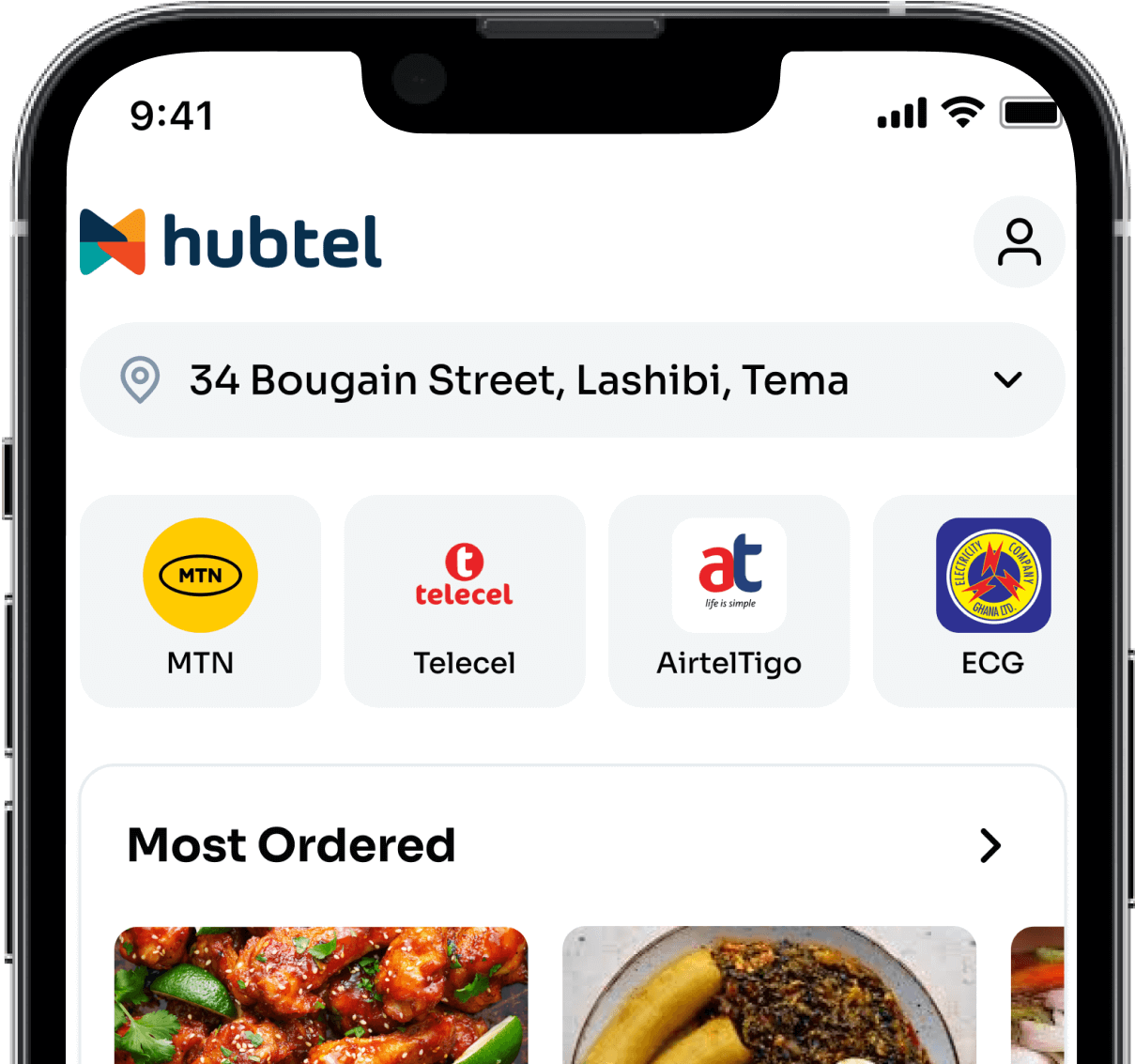
Related
Now, Pay Small Small for the Things You Love
December 23, 2024| 2 minutes read
Hubtel Completes Biggest Upgrades to Developer Portal
July 24, 2024| 3 minutes read
Gen Z vs Millennials: What are they ordering?
June 24, 2024| 2 minutes read


September 2019 Product Update
Customers. Sales. Reviews. Security
See what’s new in this update:
Feedback & Inbox
Know what your customers think and feel about your business


Invoice Additions
Add taxes, levies, or other service charges a customer may have to pay as part of a sale
API Security Alerts
API Customers now receive notifications on any unauthorized (HTTP 401 or HTTP 403) attempt on accounts


Filter by Expiry Date
Filter items based on expiry dates. This requires that you add expiry dates to items; as part of product details in Advanced Options
Stock History
See all stock reduction activities when items are sold in-store, online, and on mobile

Feedback & Inbox
• Receive and instantly respond to customer Ratings and Feedback.
• Your customers will receive your response and can also reply from their inbox.
Invoice Additions
• Set up invoice additions for your items per branch. This can either be included in or excluded from the price.
• All invoice additions are added to the sub-total for your customer to pay.
Callback URL Check
Your callback URL may be down or timeout once in a while. This may happen when Sending money, Receiving money, or using the Hubtel checkout.
Check the status of any of these activities whenever you miss a callback:
1. Your own client reference
2. The Hubtel Transaction ID or Checkout
3. The Network Providers transaction ID
API Self-service
Manage your API credentials yourself. Get things done on your integrations swiftly and securely with Setup API Keys now in your control.
Visit Hubtel Integration to Add, Change or Delete API Keys.
PSP Regulatory Act, 2019 (Act 987)
PCI DSS and ISO 27001 certifications in progress to meet all new minimum requirements for Payment Service Providers issued by the Bank of Ghana.
Key Features
Add the most essential and interesting key details about each item as part of the product details in Advanced Options.
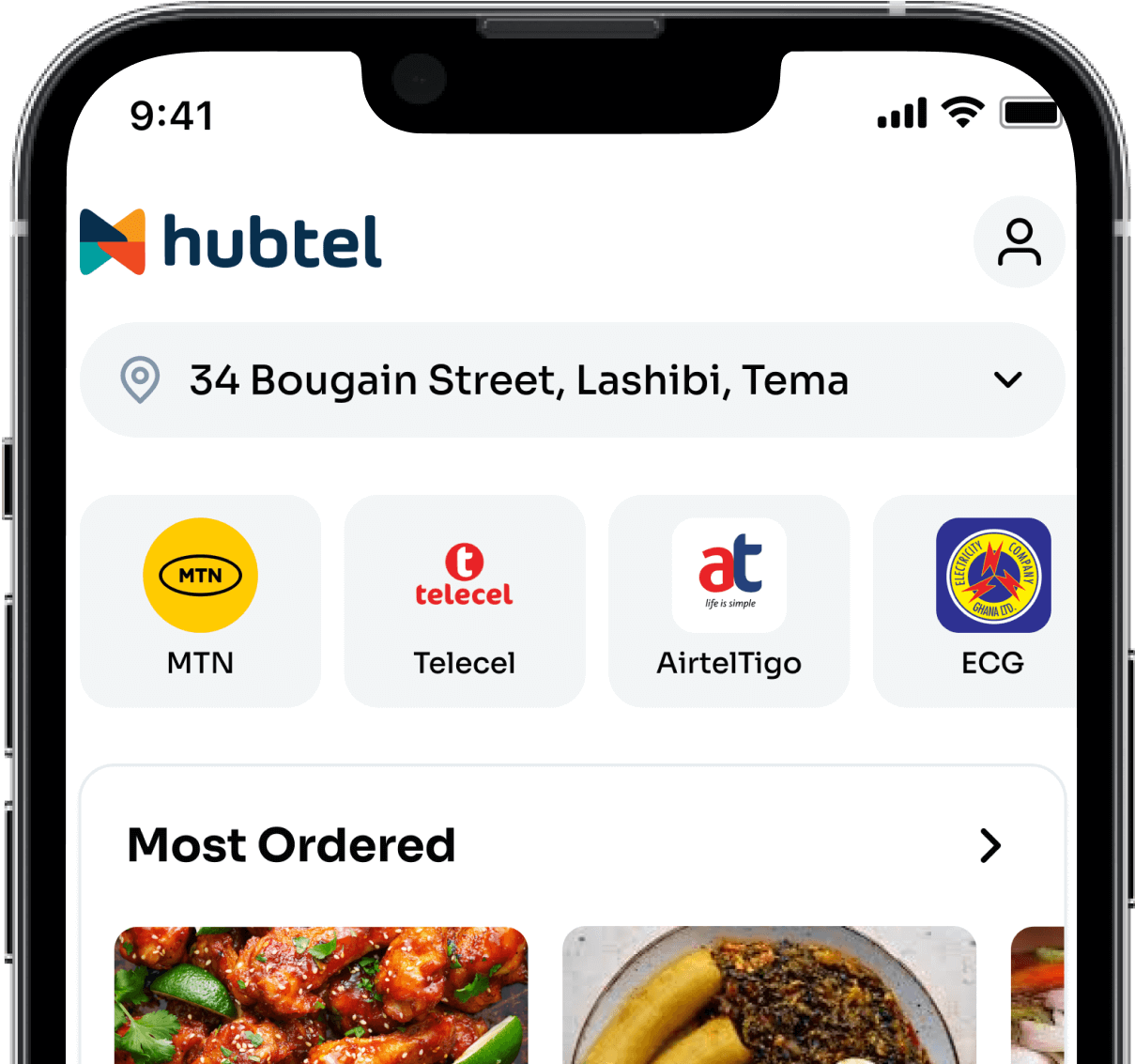
Related
Now, Pay Small Small for the Things You Love
December 23, 2024| 2 minutes read
Hubtel Completes Biggest Upgrades to Developer Portal
July 24, 2024| 3 minutes read
Gen Z vs Millennials: What are they ordering?
June 24, 2024| 2 minutes read


August 2019 Product Update
It’s getting smoother by the day
See what’s new in this update:
Notifications
Get notified of events on your business account as they happen


Customer Insights
See how your customers are interacting with your business
Under the hood
Your business now runs on faster engines. Assuring 99% uptime!

Customers Insights
Here are insights you can now view about your customers:
- New Customer – Customers visiting your business for the first time.
- Returning Customers – Customers who have made more than one purchase.
- Average Customer Value – This is the average amount a customer has spent in your business.
- Average Visit Value – The average amount a customer will spend in your business during a visit.
- Inactive Customers – Customers who have churned in the last three (3) months.
- Dormant Customers – Customers who have churned in the last six (6) months.
Inventory Expiry Alert
Get alerts when items in your inventory are about to expire.
You’ll receive notifications for items:
- 6 months before expiry
- 4 months before the expiry
- 2 months before the expiry
- 4 weeks before the expiry
- 2 weeks before the expiry
- 5 days, 4 days, and 3 days before expiry
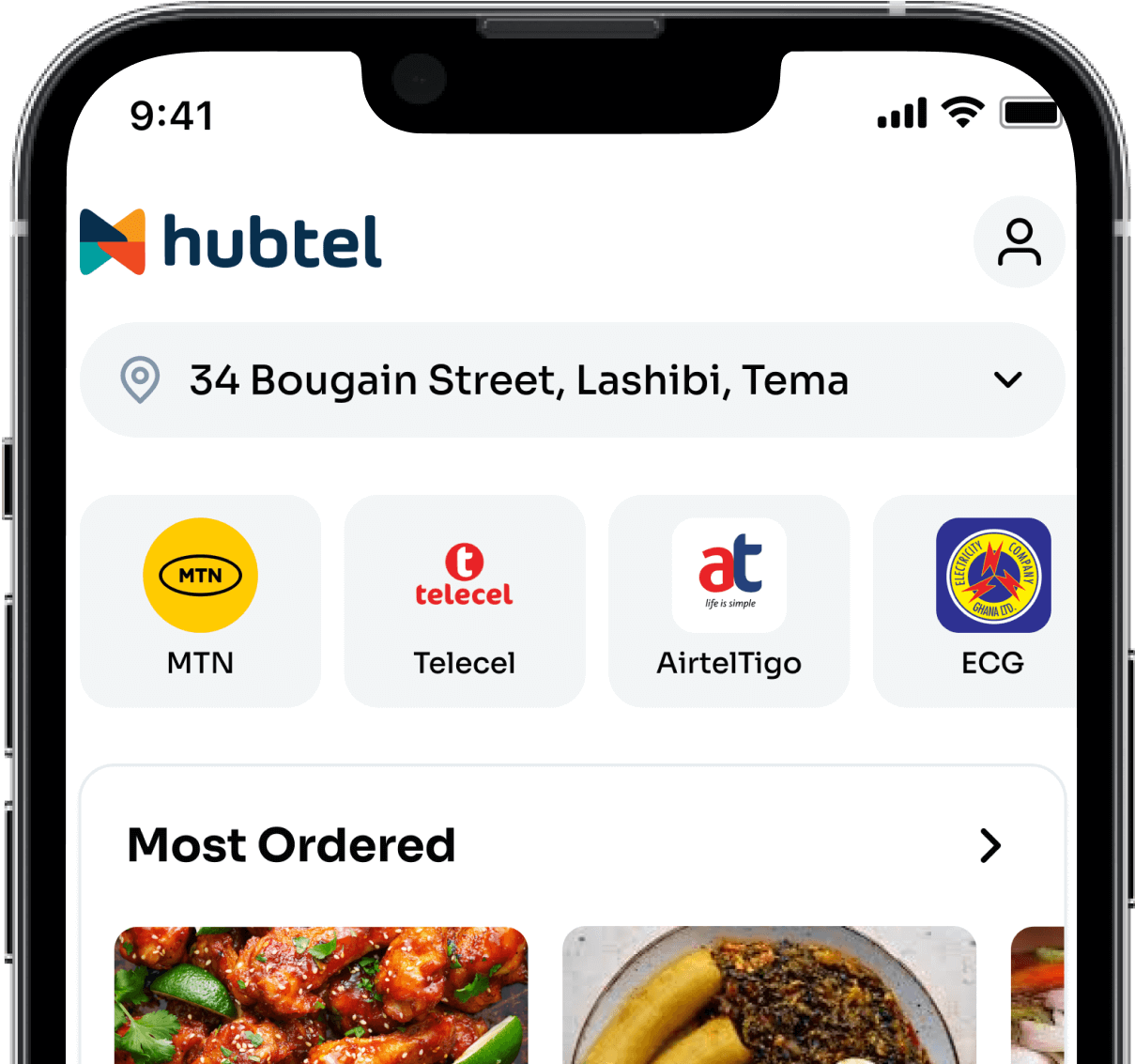
Related
Now, Pay Small Small for the Things You Love
December 23, 2024| 2 minutes read
Hubtel Completes Biggest Upgrades to Developer Portal
July 24, 2024| 3 minutes read
Gen Z vs Millennials: What are they ordering?
June 24, 2024| 2 minutes read